If you have any question you can ask below or enter what you are looking for!
Spam or a flood of annoying emails is considered one of the biggest nuisances on the worldwide web. Spam messages bother server administrators because substantial spam may generate temporary system resource overload. It does not pose a serious threat even as spam brings inconvenience to users. However, a huge volume . . . Read more

HeartInternet uses a custom control panel known as eXtend. If you are moving to Jolt from HeartInternet, we have a migration tool to facilitate an easy, smooth and straightforward migration process to move all your websites, databases, and emails, among others, to our servers. Follow these simple steps to run . . . Read more

We offer free cPanel-to-cPanel transfer that numerous providers use. Plesk refers to another well-liked control panel. However, Plesk-to-cPanel migration is not yet reliable although we understand that new clients need to transfer their accounts from Plesk to Jolt. We created a manual with instructions of transferring websites from Plesk to . . . Read more
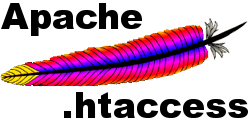
Introduction: Hypertext Access or the .htaccess refers to the Apache Web Server software configuration file designed to implement configuration changes on a per-directory basis. A simple ASCII text file that contains the configuration directives controls the directory including sub-directories under the main directory. Through an .htaccess file you can: Use . . . Read more
For Unix-like operating systems, unseen files or folders are preceded by a period or dot and aren’t generally noticeable especially when checking contents of the directory, whether you’re using an ordinary ls command or a non-configured Graphical Uniform Interface (GUI) file manager. Many operating systems and application programs conceal files . . . Read more

You can use the R1Soft Restore Backups cPanel plugin to restore your account’s files or folders. This paid feature and related cPanel plugin is accessible with annual or monthly billing arrangements. Go to your cPanel->Files and click R1Soft Restore Backups icon as shown in the screenshots. This is a Basic . . . Read more
In creating or modifying websites, you need to test changes in real time without the risk of the live site breaking down. Some people make changes directly on their sites. However, it is recommended that you create a test site if you want to experiment with new techniques or return . . . Read more
Web servers allow for the maintenance of server error logs. If you aren’t familiar with Linux systems, it can be a challenge determining where these logs are stored. Continue reading this wiki in order to learn the location of the logs in the Linux filesystem. Apache Each of the Apache’s . . . Read more
Background Frequent Linux users have most likely used top at some point in order to view a process list. A similar program, iotop, monitors disk read, write, swap and I/O for each running process, but is not used as much. Steps for Installing iotop in RHEL, CentOS and Fedora Linux . . . Read more
Overview New Relic is one of the most popular web-based monitoring systems. It is utilised by numerous companies, from small businesses to large organisations, such as Nike, HP and Groupon, to name a few. The following are screenshots of the New Relic interface: Installing New Relic Monitoring Software First, you . . . Read more
A Brief Background of ownCloud When it comes to cloud-based storage, Dropbox, Google Drive and Box are more commonly known, but there is another player entering this arena: ownCloud. What is ownCloud? Just like all the above-mentioned examples, ownCloud is also a cloud storage application. The difference with ownCloud is . . . Read more
Savvy Linux users are probably familiar with ‘top’, a simple process monitoring program which runs in command line. If you are one such Linux user, you might be interested in the prospect of using a more colourful and interesting UI, which the ‘htop’ offers. This screenshot of htop will give . . . Read more
In all likelihood, reseller, VPS and dedicated server account holders use WebHostManager and cPanel. For security purposes, this software is regularly updated, and it is of equal importance that you keep your software up-to-date. Follow these steps to update your WHM/cPanel to the latest version: 1. Use your root credentials . . . Read more
Apache There are more than 50% of all web servers in the world running Apache, making it one of the most popular web server software. It is imperative that you update the repositories prior to installing Apache. Do this by running: apt-get update Installing Apache Run the command: apt-get install . . . Read more
Did you know that your personal information, such as your address, becomes exposed on the Internet through the global WHOIS search system when you register a domain name? The good news is that if you are an individual (that is, not a for-profit organisation or company) and you have the . . . Read more
Jolt believes that backups must be performed by the server and not WordPress. However, it is not always possible to use server-side backup routines. You cannot use external backup tools for several reasons: cPanel is not always available. You do not have any budget for a business-grade backup solution (CodeGuard . . . Read more
Data loss can become your worst nightmare. There is no sure way of avoiding hacks, hardware failure, and human error. After investing a lot of time and resources to develop your website, make sure to protect your investments and that your website has a backup. Relying on your web host’s . . . Read more
How do you set up an email account in Outlook 2011 for Mac OS X? Outlook 2011 is a new version of Microsoft Outlook for Mac. You can set up Outlook 2011 to send and receive emails through your Jolt email service. The latest version of Outlook for Mac Launch . . . Read more
Background Wowza Media Server is an industry leader when it comes to live and on-demand streaming, whether it’s video, audio, and rich Internet applications to PCs, mobile devices, tablet computers, IPTV/OTT, and more. Whilst Wowza charges a fee, they offer limited developer licences, as well as 30-day free trial licences. . . . Read more
How to enable wildcard subdomains in cPanel
How to create a symbolic link in cPanel
How to Use Dropbox CLI for Backup Sync
You may have made changes to your website, but upon checking, you find that the changes are not immediately displayed. Try to either ‘force’ the page to reload or clear the browser cache on your computer to fix this. Force Page Reload Use these shortcuts to force the page to . . . Read more
You must make sure to have your domain redirect to ‘www.’ even if it is typed without that part. If not, it will appear as though you have a site at “www.<yourdomain>.com”, as well as at “<yourdomain>.com”, and you will incur a duplicate content penalty from search engines. In addition, . . . Read more
This tutorial shows how to prevent hotlinking in two simple steps.
How to generate SSH key in Linux
How to generate SSH key in Windows
How to perform traceroute checks
How to add your website to Google Webmaster Tools

Geeklog is an open source application for managing dynamic web content. It is written in PHP and supports MySQL, PostgreSQL, or MS SQL as the database backend.
PHP-Nuke is a news automated system specially designed to be used in Intranets and Internet.
Joomla is an award-winning content management system (CMS), which enables you to build Web sites and powerful online applications.
Drupal is a free software package that allows you to easily organize, manage and publish your content, with an endless variety of customization.

Moodle is a Course Management System (CMS), also known as a Learning Management System (LMS) or a Virtual Learning Environment (VLE).
Siteframe CMS overview
The following tutorial will assist you to set up email sending and receiving on MacOS Leopard.
The following tutorial will assist you to set up email sending and receiving on MacOS Tiger.
Instructions given below will guide you through setting up email in Thunderbird, a free email client software.
Still using Outlook Express? No problem, we’ve got it covered!
This is what you have to do in order to set up MS Outlook 2010 to send and receive emails.
The following article shows our recommended settings for sending and receiving emails via Microsoft Outlook 2003.
This article will show how to set up email sending and receiving on your iPhone.
WinSCP is an open source free SFTP client, SCP client, FTPS client and FTP client for Windows. Its main function is file transfer between a local and a remote computer. Beyond this, WinSCP offers scripting and basic file manager functionality.
FlashFXP is a FTP, FTPS, SFTP client for Windows.
FileZilla Guide
Free FTP is a simplified, intuitive, and best of all free FTP client.
Basic Unix/Linux terminal commands
A short guide on basic website publishing methods.
General email settings
To perform manual installation of a software, you will need to do the steps provided below.