Generating SSH Key in Windows
It is possible to generate the SSH key on Windows with PuTTY.
Follow these steps to generate both public and private keys using PuTTY:
- Download and start puttygen.exe generator.
- Select SSH2 DSA in the ‘Parameters’ section and press ‘Generate’.
- Move your mouse at random in the small screen to generate a secure and random key pair.
- Enter a key comment to identify the key. This will help if you use multiple SSH keys.
- Input the passphrase and confirm. You will be asked for this code every time you connect via SSH from your Windows PC.
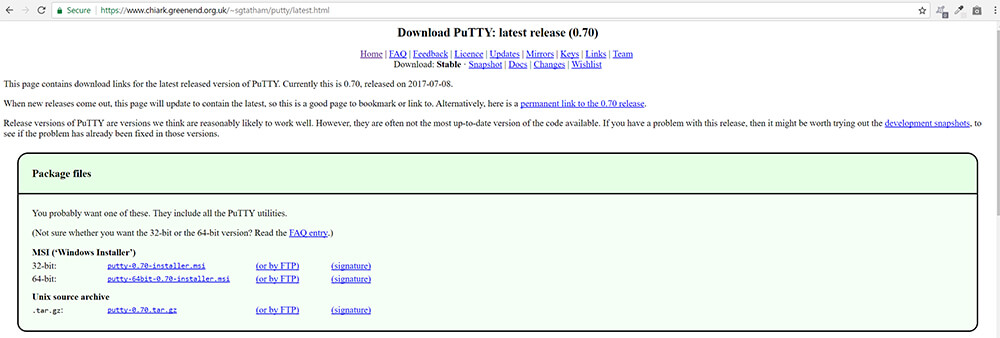
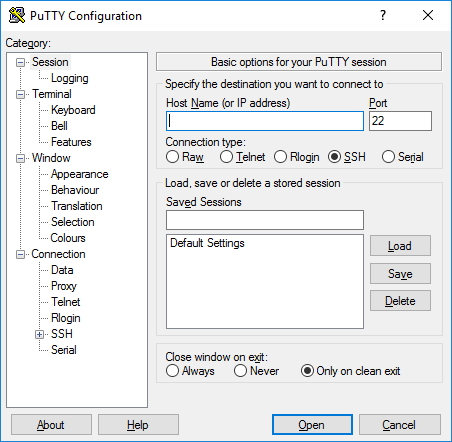
Click both “Save private key” and “Save public key” to preserve your keys.
[su_note note_color=”#ffa6bd”]Never reveal your private SSH key. It is acceptable to ask for a public SSH key, which is absolutely safe to divulge.[/su_note]
