Updating WHM/cPanel to the Latest Version
In all likelihood, reseller, VPS and dedicated server account holders use WebHostManager and cPanel. For security purposes, this software is regularly updated, and it is of equal importance that you keep your software up-to-date. Follow these steps to update your WHM/cPanel to the latest version:
1. Use your root credentials to log in to your WHM account. You will then see the main page:
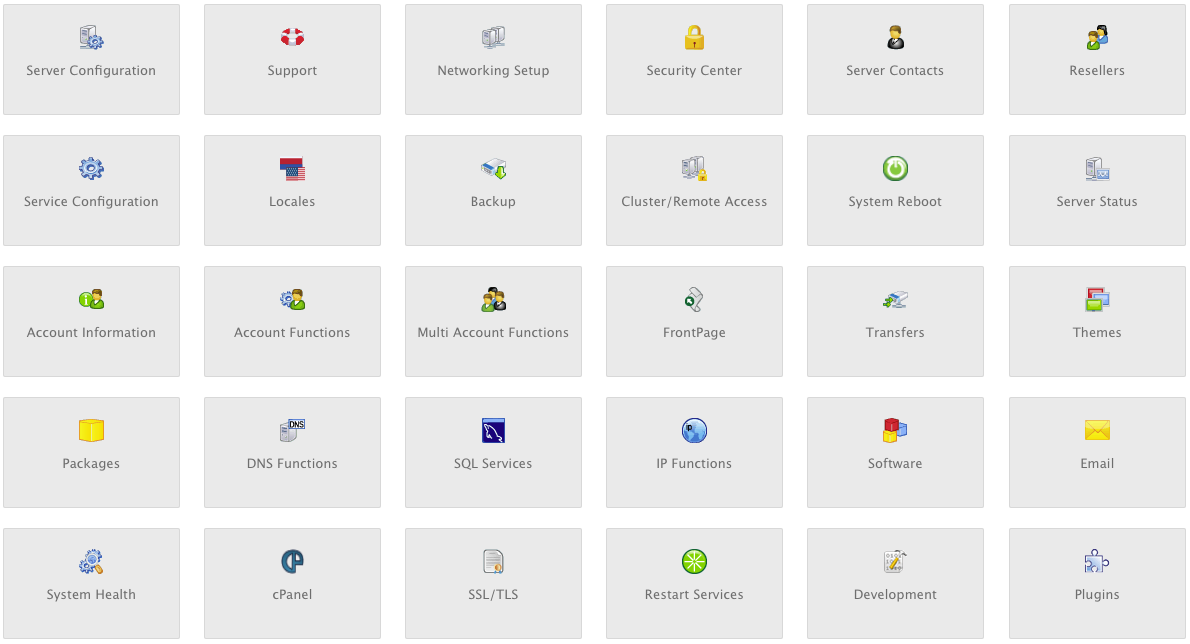
2. Look for ‘Server Configuration’ in the left sidebar menu. Click ‘Update Preferences’.
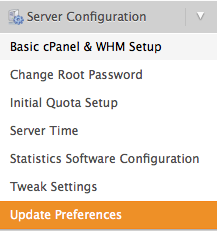
3. Pick one of five release tier options. It is recommended that you select either the ‘Stable’ or ‘Release’ tier; however, you can also select from LTS, Current and Edge. In the screenshot below, you will see we have selected the ‘Release’ tier which is currently at version 11.40.0.19.
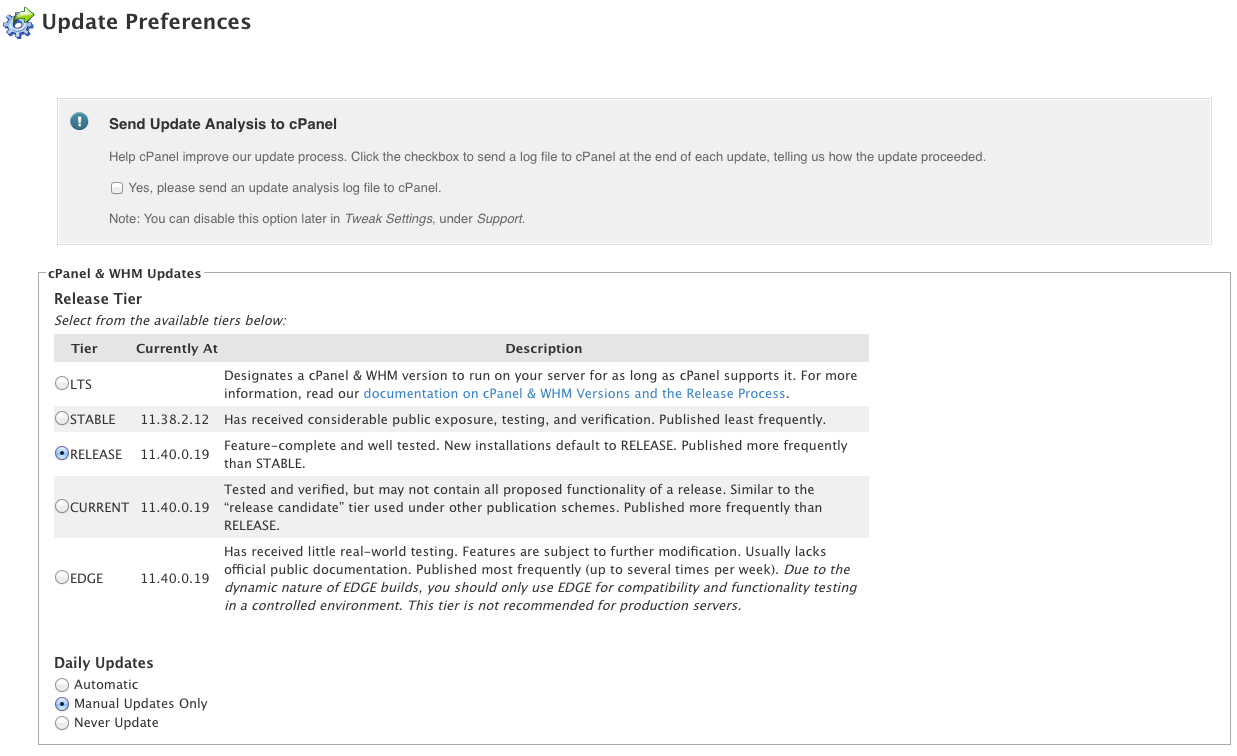
4. Scroll down and click ‘Update’. You should then see a green bar at the top of the page.

5. Click the blue ‘Update Now’ button which will start the update process.
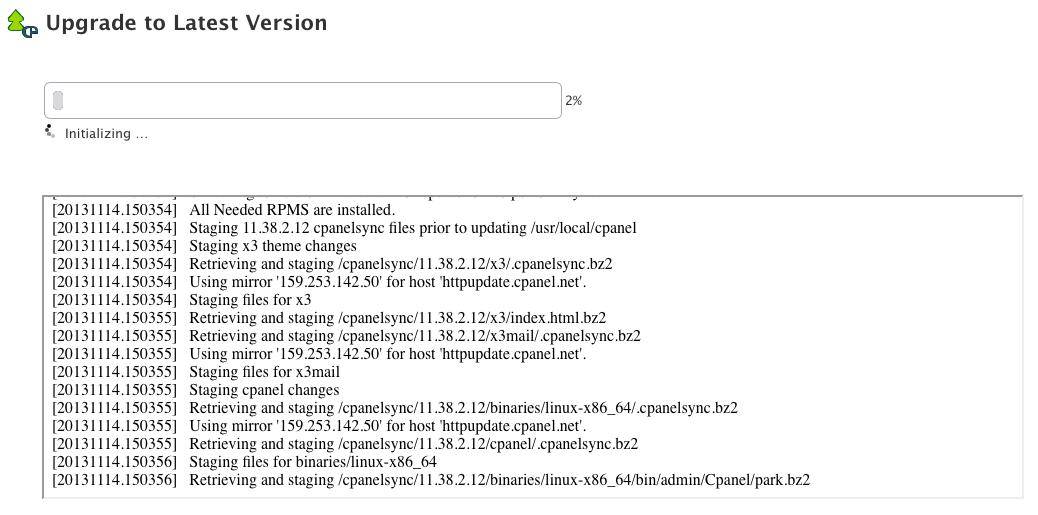
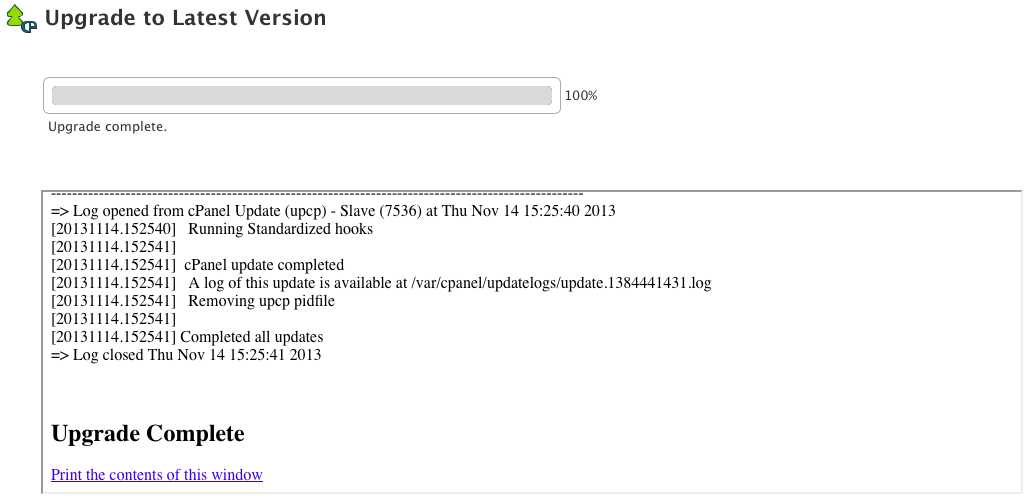
6. After the update has been completed, you should see the version you have updated to at the top bar in your WHM. In this case, that is WHM 11.40.0.19.
![]()
