How to Install Wowza on CentOS-based Dedicated Server or VPS
Background
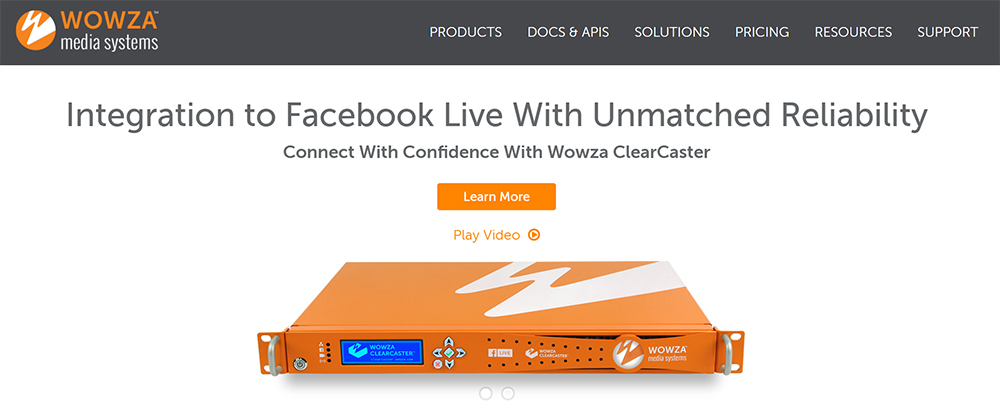
Wowza Media Server is an industry leader when it comes to live and on-demand streaming, whether it’s video, audio, and rich Internet applications to PCs, mobile devices, tablet computers, IPTV/OTT, and more. Whilst Wowza charges a fee, they offer limited developer licences, as well as 30-day free trial licences.
This guide will show you how to install and configure Wowza 3.5.x on CentOS-based dedicated servers or VPS.
Installing Wowza
- Download Wowza. Make sure to check for the latest available version on the Wowza website.
- Copy-paste the following command.
wget http://www.wowza.com/downloads/WowzaMediaServer-3-5-2/WowzaMediaServer-3.5.2.rpm.bin
- Check to ensure that the file you downloaded is executable.
chmod +x WowzaMediaServer-3.5.2.rpm.bin
- Start installation.
./WowzaMediaServer-3.5.2.rpm.bin
- Carefully read the on-screen instructions.
Installing Java
If it’s a new CentOS installation then it is very likely that you don’t have Java installed. There’s no need to worry if that’s the case since yum can do it for you.
yum install java*
Note: It’s important that you keep the command as is, including the asterisk sign. This will ensure that yum will install all required Java packages.
Starting Wowza
Go to the Wowza installation directory, then run the startup script.
cd /usr/local/WowzaMediaServer/bin/ ./starup.sh
Type in your license key when requested. You can get your license key here.
Wowza Media Server is now operational on your CentOS server.
