General Settings for FTP
FTP Account Details
Access your FTP account:
-
- Use cPanel account login details (default FTP account)
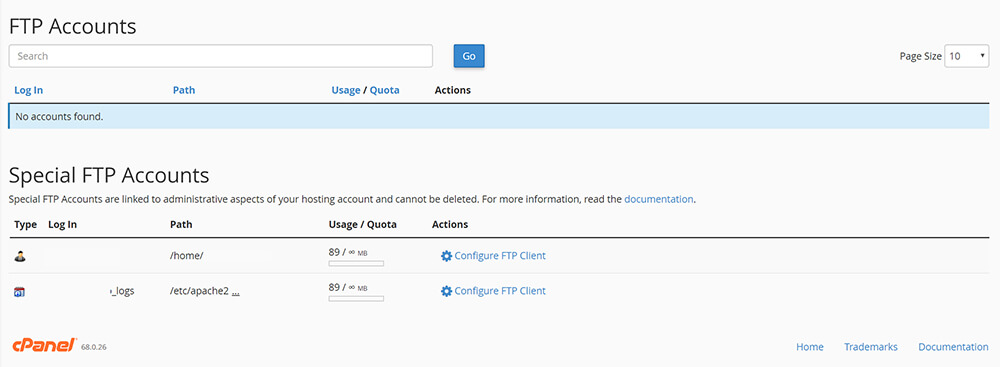
-
- Create additional FTP account via cPanel (add-on FTP account)
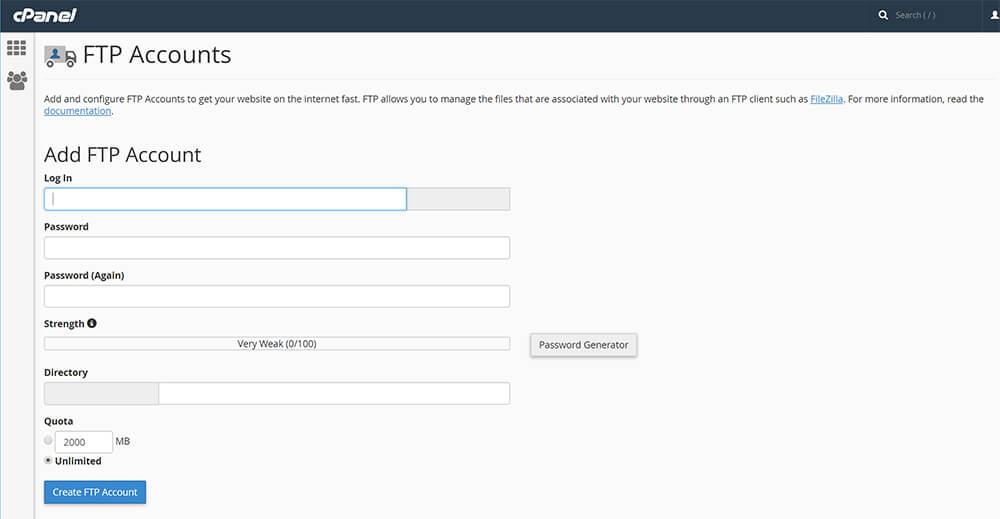
[su_note note_color=”#fff2a6″]Using cPanel username and password grants you access to all directories of your account. You must use an add-on FTP account if you wish to connect or grant someone access to a particular directory only. This can be manually created or is automatically created when you add a subdomain or addon domain to cPanel.[/su_note]
Basic FTP Settings
Host: Use your domain (without the http://www.) or the server IP address.
Username: Use your cPanel username (for default FTP account) OR username@domain.com (for add-on FTP accounts).
Navigate to cPanel > Files > FTP accounts to check add-on FTP account name.
Password: Use your cPanel password (for default FTP account) OR add-on FTP account password.
You can reset a password by navigating to cPanel > Files > FTP Accounts > Change password
Port: The standard port we use is 21. Please use 47926 if connecting via SFTP.
Mode: Passive
Number of simultaneous connections: 2
Popular FTP clients
Below is a list of the most popular FTP clients as well as links to download them.
