Optimising WordPress on Shared Hosting: Plugins and Settings
Find more tips for optimising our WordPress website on shared hosting.
Find a competent UK web host if you want your WordPress site fully optimised. It may not be possible for websites hosted on slow servers to load fast. However, it is worth choosing a provider that knows speed should always be a priority. Numerous web hosting providers have invested heavily on speed acceleration. These may make use of dedicated servers capable of delivering dependable performance consistently. More than this, the experienced provider knows the value of plugins and settings in WordPress optimisation.
Minimise and Optimise Plugins

Reduce the number of plugins that you plan to use. Install only those which are necessary. Otherwise, too many plugins will not make a significant difference in terms of speed. It even heightens the risk of installing plugins that can adversely affect your site. Optimise these plugins for WordPress conversion.
Do a bit of research prior to installing because the hooks (pertaining to codes) may not be appropriate or developed adequately. This will just reduce your website’s speed thus affecting WordPress and other plugins. Updates will ensure security features, as well as updated performance improvements.
Caching Plugin Installation

Competent web hosts will tell clients that the best way of improving your site’s load time is by installing the caching plugin such as WP Super Cache and W3 Total Cache. It provides users with stored copies of your web pages and reduces the following significantly:
- MySQL database access
- Number of PHP requests
- Sever access for static resources
- HTTP request if you decide to put together several files into a single file.
Performance Plugins
For purposes of optimisation, here are some of the essential plugins that will keep your WordPress site running efficiently. Find out which one will suit your requirements.
- WP-OPTIMIZE

There are normally no charges to get this plugin. It is capable of optimising the database simply by clicking a button or opting for the automatic built-in scheduler. It gets rid of unneeded items such as trash, post edits, and spam comments from the MySQL database resulting in faster loading. WP-Optimize can be useful in making the site run at utmost efficiency.
Sooner or later, redundant data accrues on your website. This plugin helps clean the database for maximum performance. It de-fragments the MySQL table while taking out data such as pingback or trashed comments and terminated transient options. It offers a lot of control over certain areas of the website that require optimisation. Besides, you now have the option of running scheduled or automatic cleanups of the database.
Other optimisation plugins you may consider are Optimise Database after Deleting Revisions, WP DB Manager, WP Cleanup, and WP Database Cleaner.
- AUTO OPTIMISEThe plugin is also for free. Here is how it works. Poorly-structured HTML and CSS usually leads to slow loading and lost traffic. Auto Optimise scans and modifies your site and removes any redundant code. To prevent flaws in compatibility, it can disregard other plugins to run in a particular order. There is a chance to improve loading time considerably if you try the plugin.
Auto Optimise makes this task easy. It has the ability to bring together multiple scripts and styles. The plugin compresses said items, adds headers, caches these headers, and transfers the styles to the page head. It also moves scripts to the footer. Most importantly, it minifies or removes unnecessary characters from the source code without affecting functions.
Alternative plugins that can minify are Better WordPress Minify and WP Super Minify.
- W3 TOTAL CACHE

The plugin comes free as well. It provides hassle-free Web Performance Optimization or WPO by utilising caching of pages and posts to the disk or memory, feeds, search result pages, minified CSS and JavaScript files, and database items. You need to configure the plugin carefully.
W3 Total Cache is compatible with Control Delivery Networks or CDN like Cloudflare and Max CDN to improve loading time further. This plugin enhances SEO as well as user experience by boosting the site’s performance and decreasing download time by means of integrating the CDN.
Other plugins that you can choose are Hyper Cache, WP Super Cache, Cache Enabler, and WP Fastest Cache.
- The free P3 Plugin is known as Performance Profiler. P3 evaluates your site and identifies plugins that impact loading time. This profiler displays these items in a pie chart so users can view tweaks that make plenty of difference without difficulty. Many WordPress sites cannot load quickly enough due to incorrect configuration of plugins. Or, there are just too many plugins installed in the first place. The P3 plugin pinpoints the reason for slow website loading.
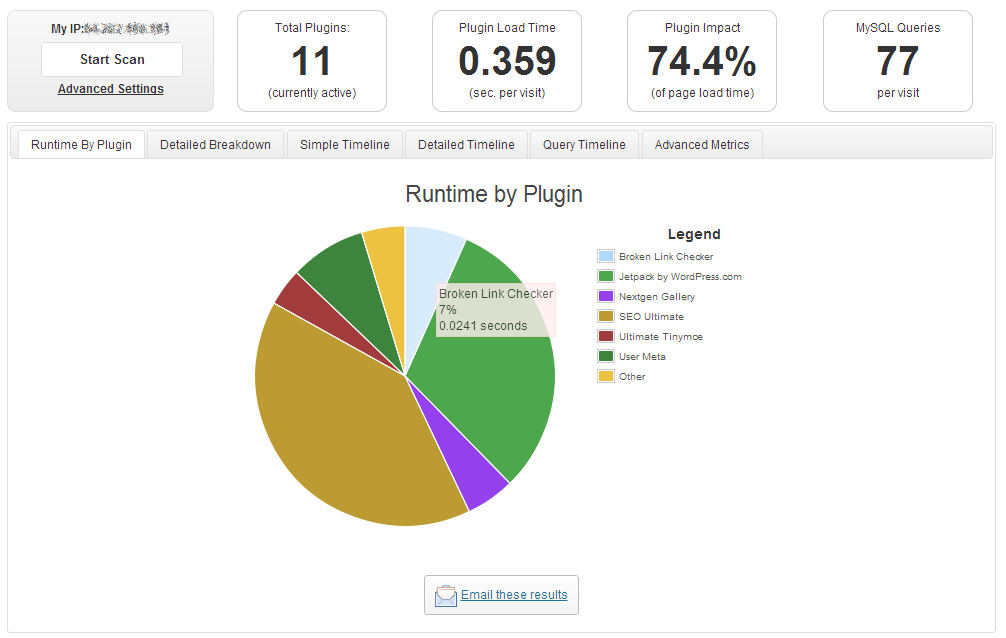
- Research shows website visitors will only wait for less than eight seconds for a website to load. Otherwise, they abandon that site and move on to the next. Google says a site must not take more than two seconds to load. This leading search engine is not inclined to rank these websites higher during search results.
The Hummingbird plugin can be your valuable option for performance concerns. It comes available for free as part of the WordPress Membership 2 Pro Plugin DEV. Hummingbird scans and analyses your website after which it gives an overall mark for speed. It fixes problems with a few clicks. Aside from caching, the plugin can minify, as well as compresses and performs merging of files.
The plugin’s dashboard explains required actions together with a clear sign of immediate concerns that need to be addressed. It includes high-level widgets for performance-enhancing functions. These consist of performance scans, G Zip compression, page and browser caching, and minifying of files.
If you opt to forego with plugins, the next best thing to do is hire a web host like Jolt Hosting UK that can perform this function for you.
Cleaning Databases
Before you even begin cleaning up, create a backup of your WordPress website because any changes made by the plugin cannot be reversed. The key here is to stay safe instead of being sorry although cleaning does not cause errors in your posts and comments. Eventually, the database gets congested with a variety of items that could weaken the site’s performance if not checked properly. Manual cleaning must be made frequently by simply deleting all spam comments and emptying the trash storage. However, this procedure consumes too much time. Thanks to WP-Optimize the automatic cleanup takes care of the job.
Article Summaries
For WordPress blog posts, there are two choices regarding what should be displayed. Show the summary or your whole post. The summary could be a more practical option since visitors can view a short paragraph and click on any post they want to read. The site loads continuously if summaries are shown rather than complete articles. This approach is recommended if articles have more than 1,000 words.
Incidentally, you will have no use for older post revisions published months or years ago. So, just delete these articles from the database reducing the size of your database, thus allowing the website to load a little bit faster. Once again, do not forget to reduce spam to accelerate loading of your WordPress site.
Spam takes considerable space so set up the pre-installed Akismet plugin to get hold of those comments and stop them from getting inside your website. Likewise, it dissuades spammers to post in your site. Akismet is an anti-spam service used by numerous websites. It filters millions of spam comments from the Internet on a daily basis.
Cascading Style Sheets Sprites
The CSS sprite sheet refers to a normal image manipulated with CSS. It is possible to serve the CSS sprites if you operate images and CSS with W3 Total cache. The CSS Sprite for Google Page Speed is a plugin that makes use of cloud external servers in producing the sprites as these are transmitted to the blog using push request.
It matches with WP Super Cache, Auto Optimize, and W3 Total Cache. The plugin employs JavaScript in generating responsive sprite sheets. It has the capability to move to the same web page without applying sprites if your browser is not enabled by the JavaScript dynamic programming language. However, this plugin is still under testing or in Beta stage even if it functions properly. Exhaustive testing must be performed carefully in all kinds of environments to make sure no problems come up in the future.
Looking what to read next? Visit How to Optimise WordPress on Shared Hosting.
