How to Optimise WordPress on Shared Hosting
Get valuable information with regards to optimizing your WordPress website on a shared hosting environment.

WordPress remains one of the most common Content Management Systems even in shared hosting. The downside is slow default configuration once numerous visitors and heavy content come in. This is addressed by utilizing techniques in speeding up the loading time of websites. Protracted loading time potentially indicates database issues, heavy server load, or an increased volume of visitors that pushes shared hosting to the limits.
Choosing Themes
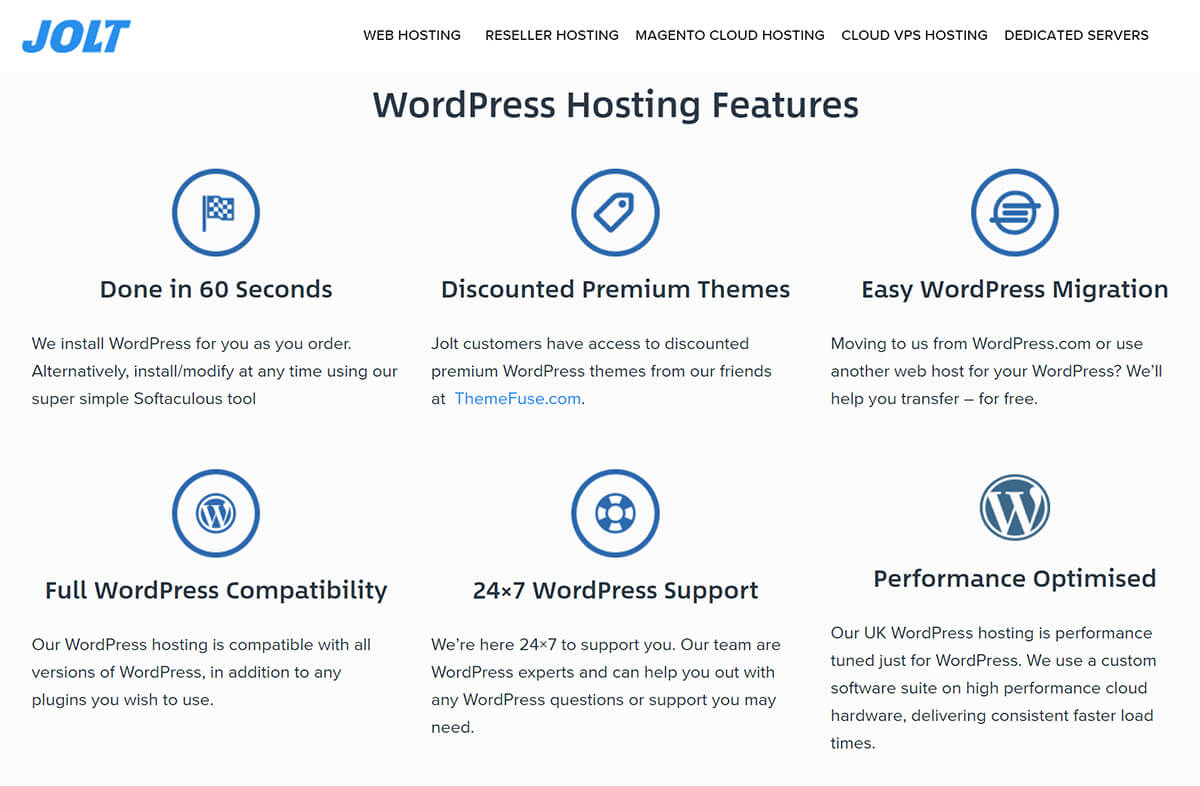
Jolt Hosting UK offers suggestions that can help WordPress users under shared hosting packages. One is about the choice of themes, which is crucial to a site’s load speed. Look for a highly optimized theme if you plan to build a busy WordPress blog. The overall style and design must match your content. Many such themes are easily customized and enable users of this CMS to modify various options in creating the preferred appearance of their websites.
There must be proper coding. Otherwise, you may encounter problems while changing designs. Some themes look attractive but contribute to slower loading. Here are some pointers in helping you look for the best theme:
- Simple themes with responsive layouts represent a better option.
- Consider the scale of supported plugins.
- Focus on page builders that come with the theme.
- It must be SEO-friendly.
Optimized Home Page
Visitors to a website will see the home page first before other pages. Thus, it is necessary to ensure its optimization. Pages will load faster provided the visitor’s browser performs fewer requests for HTTPS in loading your website content. This rule applies to the WordPress theme, media content, and plugins.
You can use the WordPress asset clean-up plugin in reducing the number of HTTP requests for smooth and faster loading. This plugin prevents unwanted scripts and styles from loading on your web pages. It reduces the Hypertext Markup Language (HTML) codes of the actual pages. On the other hand, the JavaScript to footer plugin moves the JavaScript code to the page footer and accelerates loading time.
Ideal WordPress Hosting

Competent shared hosting providers like Jolt Hosting UK conduct extra measures in optimizing your site for excellent performance. A managed WordPress hosting can provide users with highly-optimized server configurations that run WordPress along with sophisticated security configurations for website protection.
You can speed up WordPress in several easy steps without coding. Jolt Hosting UK knows that making adjustments to website configuration can be intimidating particularly for novices who are not techies. This is what sets Jolt apart from competitors. This web host is determined to assist WordPress users in improving their performance. Speeding up the site can be done with several clicks minus the coding.
Caching Plugin
Install a Caching Plugin for your WordPress CMS. The pages of WordPress are dynamic. It means these are built quickly each time a visitor comes to a post or page on your site. WordPress implements a process in building your pages to obtain the required information. You must put everything together to combine all these before showing them to your user.
This process requires several steps which can reduce the speed of your website once numerous visitors flock to your website. It is one reason why Jolt Hosting advises users of WordPress to utilize this caching plugin which makes your site faster from 2x up to 5x. Here is how the method works. The plugin copies the page after the initial loading rather than going through the entire page generation process. After this step, it presents the cached version to subsequent users.
When users visit the WordPress site built on Personal Homepage (PHP) tools used mainly by Linux servers, your server obtains information from the MySQL database as well as the PHP files. These files are transformed into HTML content served to users. The process is relatively long but you can possibly skip it through caching plugin.
There are numerous caching plugins for WordPress although the WP Super Cache plugin is widely recommended. It produces static HTML files from the WordPress blog. These static files are served to the following users:
- Those who have not logged in
- Those who did not leave comments on your blog.
- Users who may not have seen a password-protected post
Almost 100% of your visitors are served these HTML files. One file may be completed several thousands of times. The setup procedure is easy which visitors can easily notice. Providers normally take care of installing the caching plugin.
Optimizing Images for Web Page Speed
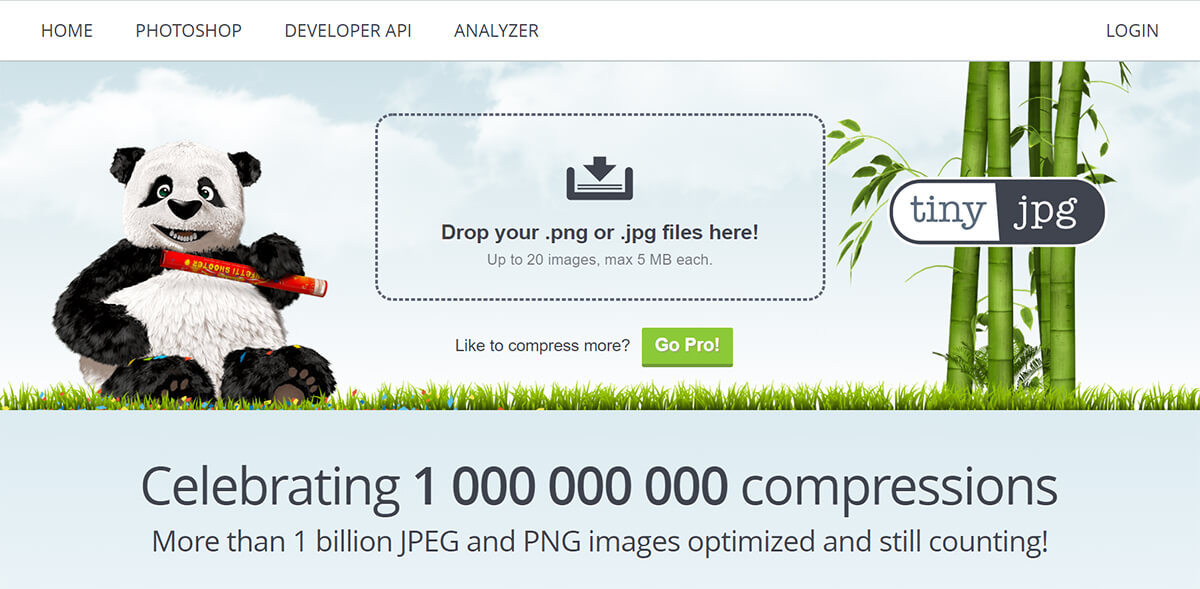
Images spruce up content in your web pages and blogs thus helping promote the engagement of visitors. According to research, the use of colored visuals encourages more people to remain on a site longer and read the content. Unfortunately, images that are not fully optimized through SEO can lead to speed problems often encountered by new website owners.
To optimize images, use photo-editing software from Adobe and Microsoft before uploading photos from cameras or mobile phones. Images in original formats have large file sizes. With photo editors, it is possible to reduce the size by five times based on compression and image file format. Two very common formats are Portable Network Graphics (PNG) and JPEG. JPEG is a compressed format that reduces image quality to some extent.
Another way to optimize images is to go to TinyJPG’s website. Images are optimized using their online tool.
On the other hand, PNG is not compressed so the image has better quality with more detail. The logic behind this is that compressed photos lose a bit of information. The disadvantage of PNG is slower loading. JPEG is suitable for images with multiple colors. PNG is ideal for simple or transparent visuals. Overall, the image format you choose can spell a significant difference in website performance.
Proper Saving of Images
Big images have longer loading times. It refers to size instead of dimensions with values in GB, MB, or KB. Almost 50% of users expect web pages to load in under two seconds. Around 40% leave the page that takes over three seconds to load. Here is a guide for proper optimization.
- Save the proper dimensions. Open the photo in Photoshop and view it at 100% before saving it.
- Avoid significant reduction of image quality by opening the image in Photoshop. Proceed to File>export>and Save for Web. A window appears allowing you to select export quality. The best would be 60 since it decreases file size to below one megabyte without any significant difference in quality.
- Compress the images using a compression app. These tools take away hidden data in image files such as metadata and redundant color profiles.
Best Practices in Performance Optimisation
You will notice the website loading faster after the installation of caching plugins and image optimization. However, there are rules to follow so your site’s loading remains constant. These practices are not very technical. Adopting said procedures help prevent common issues in slowing down your site.
Update your WordPress site regularly. Frequent updates are needed because WordPress is a well-maintained open-source platform. An update not only offers extra features but fixes bugs and security concerns as well. The WordPress theme and plugins also require regular updates. It is the responsibility of the website owner to make sure all these are updated to the newest versions. Failure to do so makes the website run slower and more vulnerable to security hazards.
WordPress shows the full content of every article on the Homepage and archives which results in the page, tags, categories, and archive pages loading slower. Displaying complete articles on Homepages prevents users from visiting the full content. It reduces page views and the time visitors spend on your website. To speed up loading for archives, display only extracts rather than the full piece.
Locations of hosting servers can possibly impact the website’s speed. If your host has servers in the United States, visitors in that country will have faster loading compared to those in the United Kingdom. Hence, it is more logical to get a hosting company based in the UK. The use of a Content Delivery Network or CDN makes loading quicker because it is composed of servers worldwide. Each server keeps static files in building your website. The upside of WordPress pages is their dynamic pages.
WordPress Security

People usually get acquaintanced with website security when a website is experiencing an attack that results in being defaced, stuffed with SEO spam, being blacklisted, or spreading malware.
Vulnerabilities in WordPress core are responsible for less than 10% of all WordPress hacks. Most of those are from out-of-date WordPress installs. The number of hacks that happen on actual security holes in up-to-date versions (also known as zero-day exploits) in WordPress core account for a tiny percentage of all hacks. The rest of the infected sites were caused by plugins, themes, hosting, and users. And you, as a WordPress website developer, have control over all of those.
The best way to make sure your WordPress site is safe and running is to learn how to implement security yourself.
More helpful advice you may find in the following article:
https://wordpress.org/support/article/hardening-wordpress/
Looking for what to read next? Visit Installing WordPress on Shared Hosting.
