Understanding the PHP Info Page
Read this article to learn about the PHP info page, including how to create and utilise it, as well as how it can be helpful.
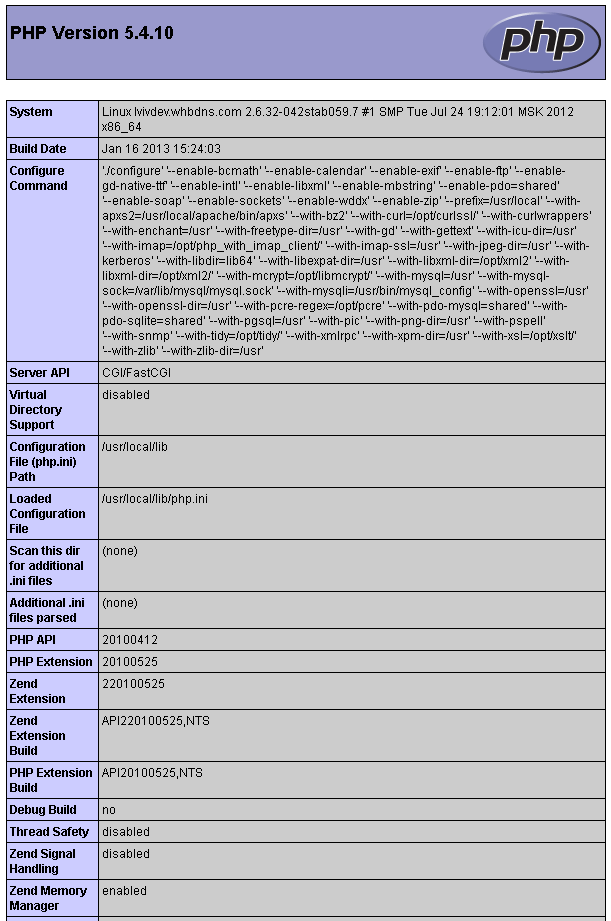
How to Use the PHP Info Page
PHP Info, or phpinfo() is a standard PHP function that provides various technical details of the PHP installation. It allows for the viewing of the PHP version installed on the server, some server information, and information with regards to modules and extensions.
You will find the PHP version displayed at the very top of the page:
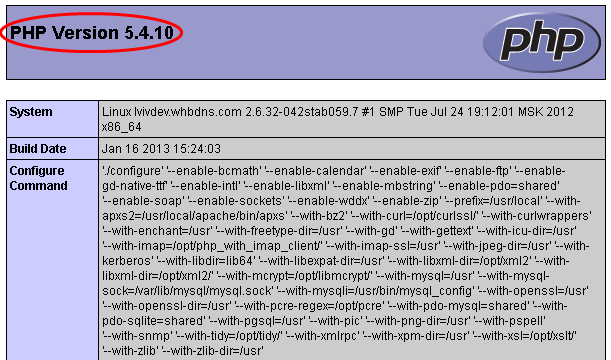
Other basic system information can also be found in the first section of the phpinfo page, such as the operating system, server hostname, build, etc.:
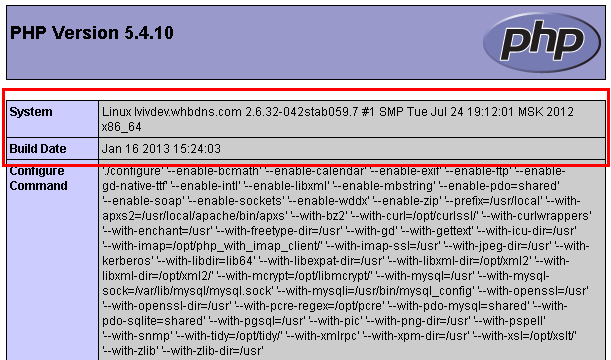
If you wish, you can also look for a specific function, module or extension just by scrolling through the page. Alternately, you can use the Search or Find function of your browser to save time: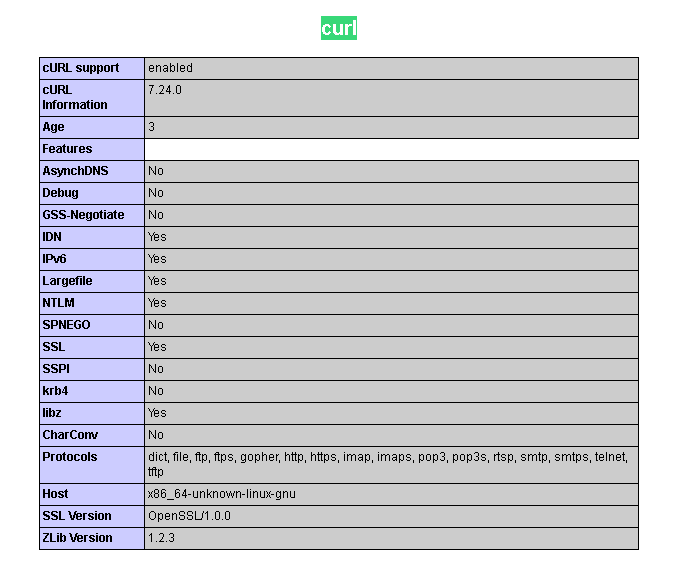
Creating phpinfo page
Follow these simple steps to create a phpinfo page:
1. Create a new blank text file and name it phpinfo.php.
2. Open this file in your preferred text editor and past the following code:
<?php phpinfo (); ?>
3. Upload the file you created to the directory where your website is being served from (typically, this would be public_html – on Jolt Shared Hosting and on any cPanel-powered VPS or dedicated server).
4. Open a browser and type in the location of the server you uploaded the file to (e.g., mysite.com/info.php)
Reference:
PHP: phpinfo – manual – http://php.net/manual/en/function.phpinfo.php
