Logging Into The Support Center
To log into the support.jolt.co.uk HelpDesk, click on the link to ‘My Tickets’ at the top of the webpage:
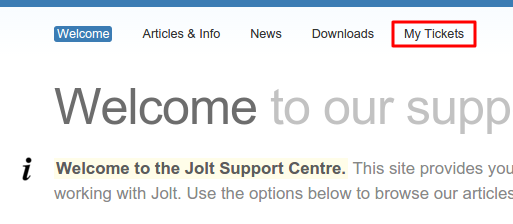
You will see this pop-up window appear:
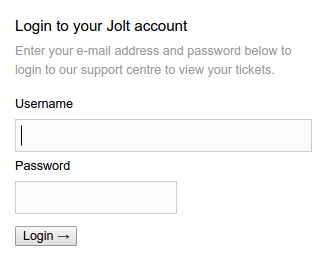
Use the same login details for your Client Area that are sent in the Welcome email to your contact email address:
Username: email address you used to sign up with Jolt
Password: same password for the Client Area
Click ‘Login’. You will then be forwarded to the tickets list:
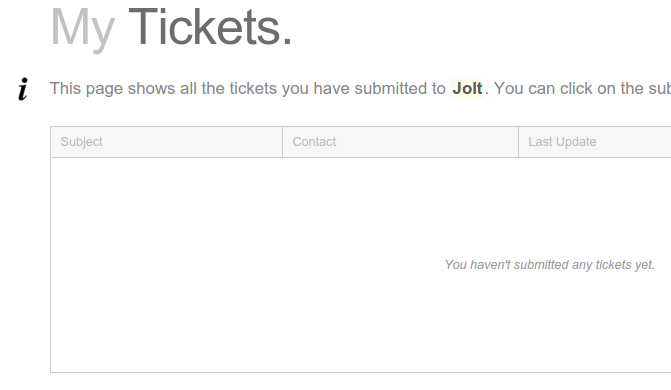
Click on the next article to learn how to submit a ticket.
