How to Submit a Ticket to Jolt
What is the correct process of Ticket Submission? Users can send a ticket by clicking the ‘Write Us a Message Now’ button at the right portion of the Welcome Page.
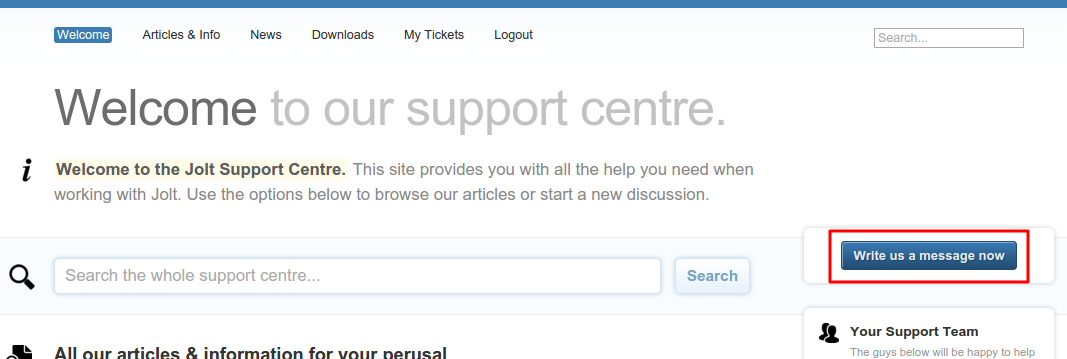
It is possible to submit tickets regardless of whether the user is logged into HelpDesk or not. If you are not logged in, it is necessary to input your contact information manually. You cannot access ticket history as well.
After clicking the button, your name and email address will be entered automatically to your profile.
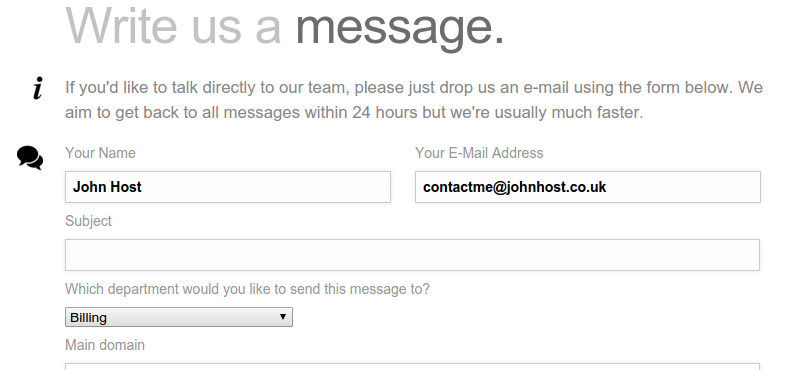
Look at the following essential fields:
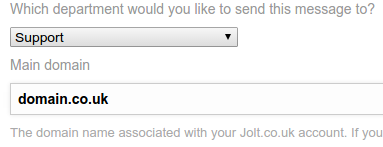
To save time, choose the right department and include your domain name to identify your profile along with domain name making the process faster. Complete the request and tap the ‘Send us a Message’ icon. This ticket will appear in the list ‘My Tickets’. You will find the message from Jolt in the HelpDesk and your contact email.
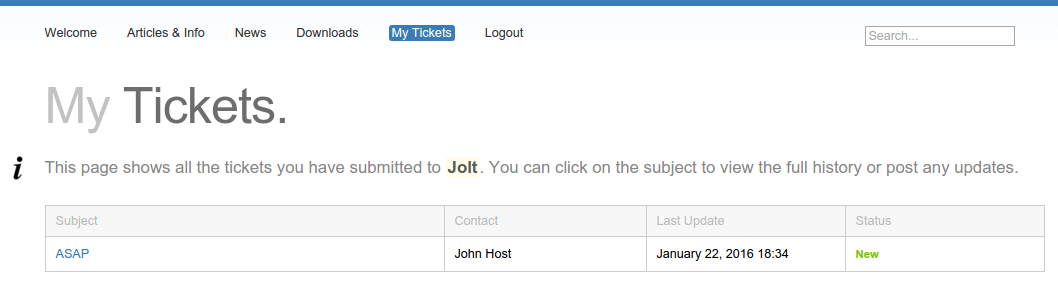
Note: You need not close the ticket once the issue is resolved. However, if you must see the Ticket as resolved in the list, just update the support request with ‘Close’ message and Jolt will close it for you.
