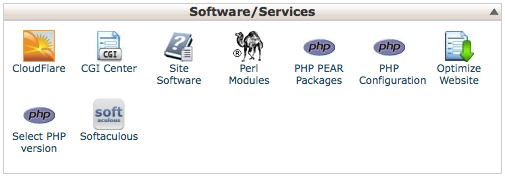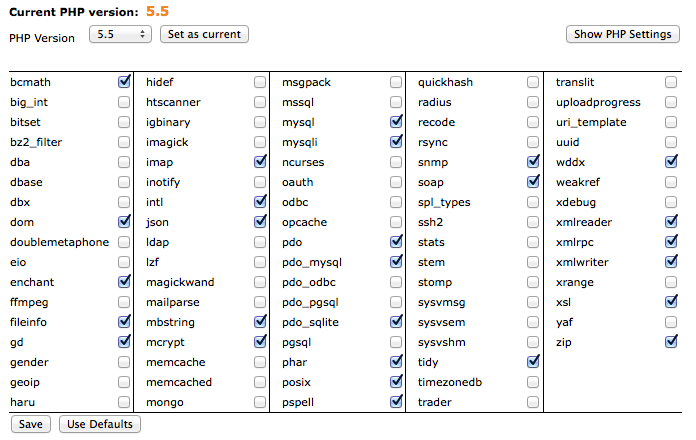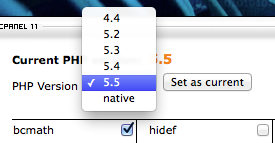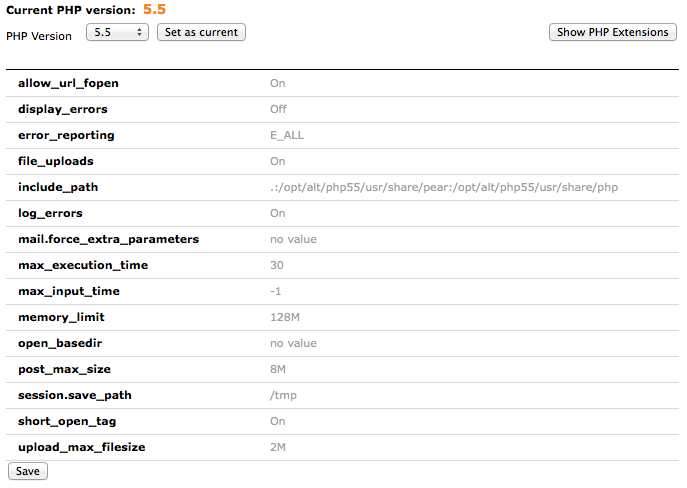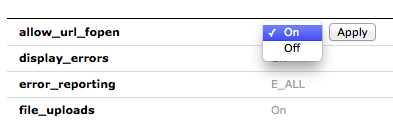PHP Selector
Jolt offers customers the ability to change the PHP version with our shared and reseller hosting under CloudLinux. In certain cases, you may need to change PHP version in your web hosting account. We implemented a server setup model allowing clients to choose the version of PHP to use.
Finding your default PHP version
Before changing the PHP version you are using, it may be useful to know the version you run by default by creating a PHP Info page or following the following simple steps:
1. Log in to your cPanel account.
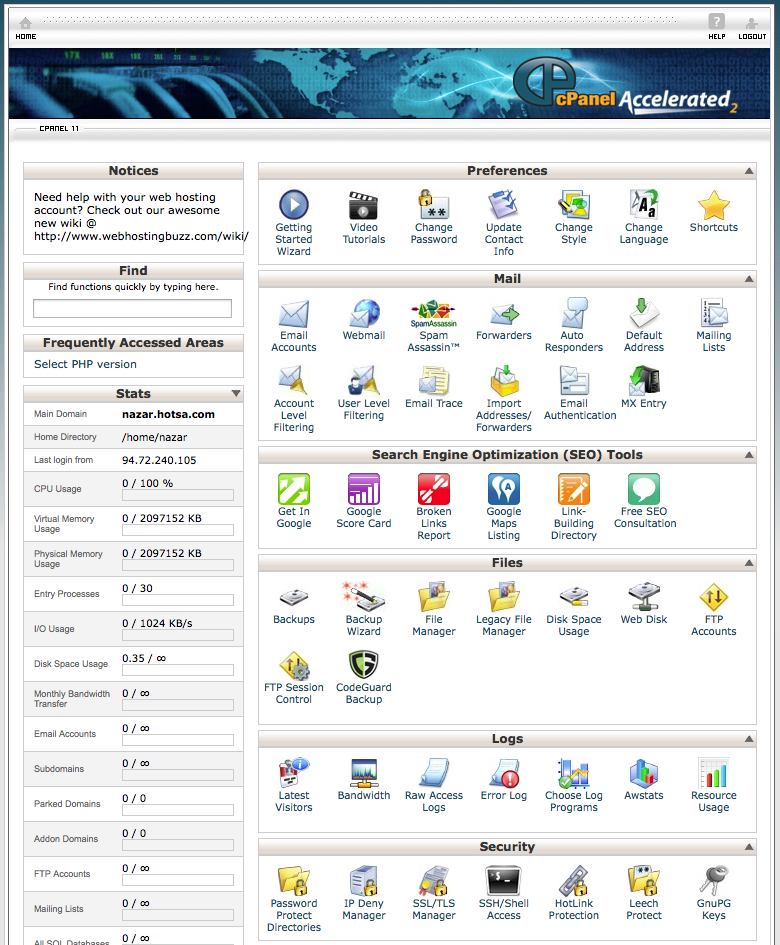
2. Scroll down until you find the ‘PHP version’ field in the left sidebar.
3. In this example, the default PHP version for this server is 5.3.26 (PHP 5.3).
Changing Your PHP Version
You may want to change the PHP version, like many of our customers. Please do not attempt to change PHP settings through .htaccess. Follow these steps instead:
1. Log in to your cPanel account.
2. Scroll down until you see the box, ‘Software/Services’.
3. Click ‘Select PHP Version’ and you will see a list of options. In case you are satisfied with your PHP version but want to turn individual extensions on or off, just tick or untick the various extensions.
4. Click the ‘PHP Version’ drop-down box to choose from several versions (PHP 4.4 – 5.5). Please note that the ‘native’ PHP option does not allow users to change any options.
5. If you will change individual settings within the PHP version, click ‘Show PHP Settings’.
6. By clicking any of the options (in grey), you will see a drop-down list that you can use to change individual settings.
7. Click ‘Save’ after you finish the process.
If An Unsupported Version is Required
If an unsupported version is required, please do not upload or use custom php.ini files. Jolt will provide assistance if you are stuck with old software and cannot upgrade for some reason, or if you want to try the latest beta versions of PHP.
Why don’t you get a virtual private server or a dedicated server? With unlimited root access, you can install and configure any server-side software.
Recommendations
We highly recommend PHP >=5.6.x branches and adjust your scripts accordingly. PHP <5.6.x refers to EOL (End of Life). Jolt does not recommend these versions anymore.
Make sure you are using updated ready-made PHP-based software, such as CMS, forum, shopping, cart, etc. If the latest version of your software does not support PHP >=5.6.x, contact your software vendor for a new version or >=5.6.x compatibility patch.
If all your web scripts support PHP >=5.6.x, but the default PHP version in your account is older, simply follow the instructions given above to change PHP version to >=5.6.x.