Jolt VPS Support Guide
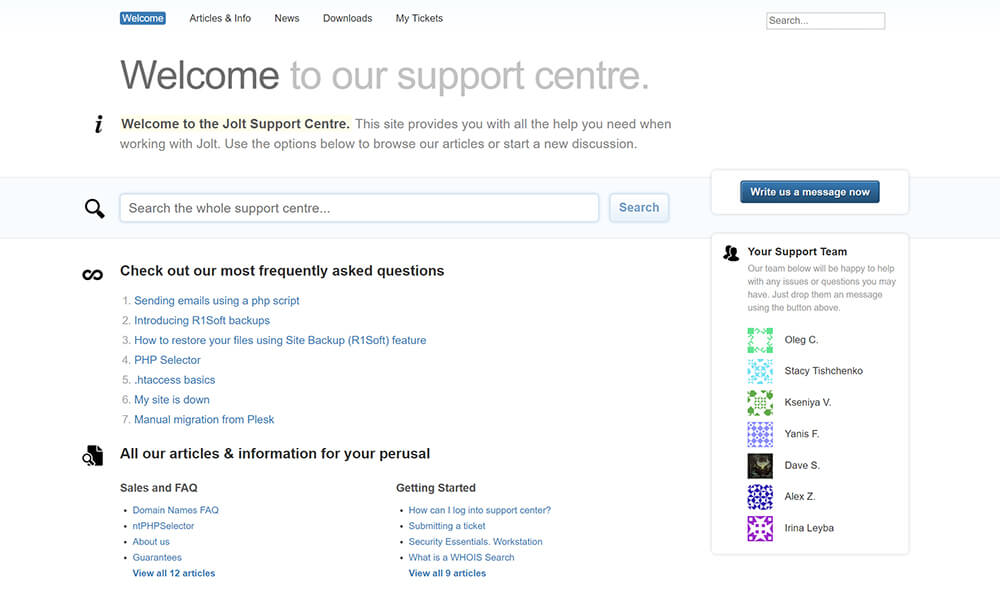
All Jolt VPS packages are managed. If you wish to learn more about VPS management options, click here.
Jolt provides VPS support mainly through the ticket system (https://support.jolt.co.uk/). While there may be cases when it’s more preferable to contact live support first, in general, it only offers sales/first-level technical support.
Read on to learn in detail the recommended action steps to take in different situations.
Live Support Queries
My Jolt VPS is down
What this means is that you cannot get to WHM or access it via server IP in any other way. This does not include situations wherein one of the websites hosted on your VPS is unavailable.
Information Required by Jolt:
- The server IP
- URL you are trying unsuccessfully to access
- Error message received
Email Issues
You are unable to receive or send emails, unable to access webmail, receive bounce-back messages, etc.
Information Required by Jolt:
- Issues with webmail or email client?
- Issues with sending or receiving? Or both?
- Email client settings (such as incoming and outgoing server names, ports)
- Error message received
- Bounce-back email received, if any
Quick Question
Contact Live Chat if you have a quick question that doesn’t necessitate a thorough examination of your VPS, or any other kind of technical department assistance.
Help Desk Queries
My Jolt VPS is down
In such cases as when you were advised in the Live Chat to contact our technical team.
Information Required by Jolt:
- The server IP
- Root password
- URL you are trying unsuccessfully to access
- Error message received
Technical Query
Contact Help Desk if you have a technical query in which you assume the necessity for a thorough examination of your VPS, or any other technical assistance.
Information Required by Jolt:
- The server IP
- Root password
