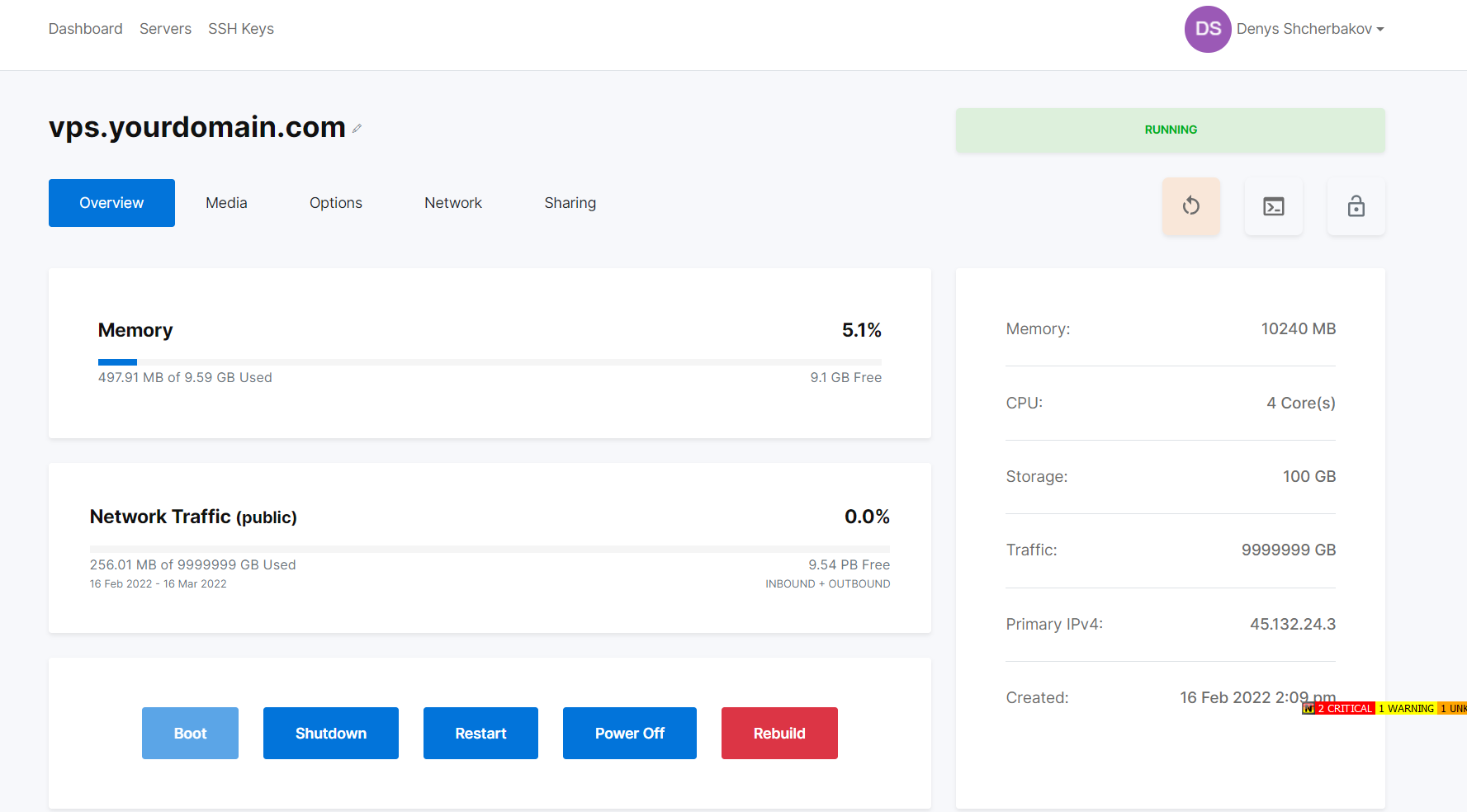Cloud Fusion – initial cPanel server provisioning quide
We’re pleasure to announce a new cloud product. It’s a modern, simple and friendly cloud platform.
Guide
Once you’ll complete the order, the new server will appear in your client area. Now you can build it
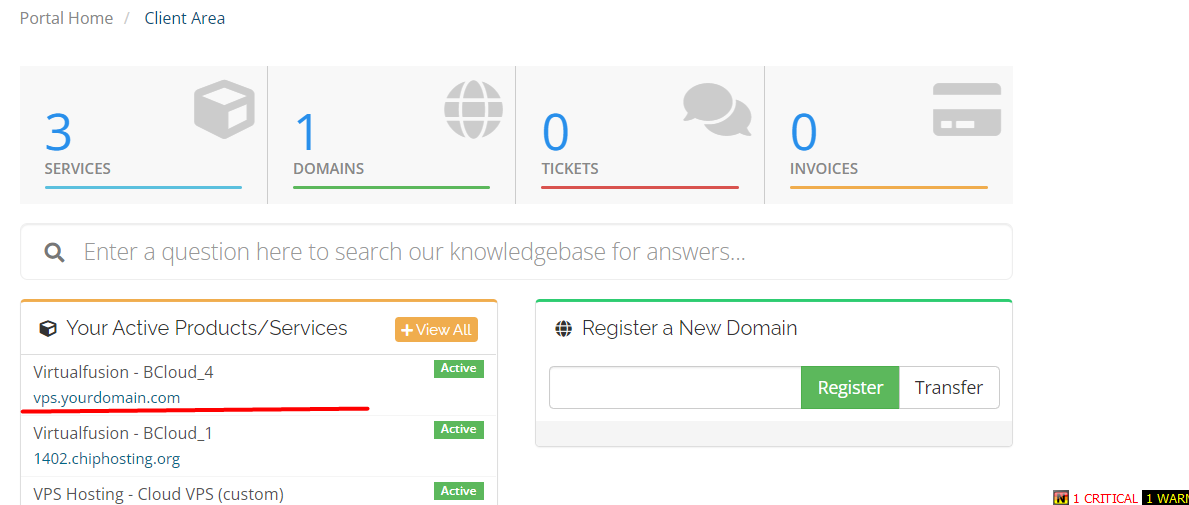
Open the new service and press the button “Manage my server“, the system will redirect you to Coloud server setup
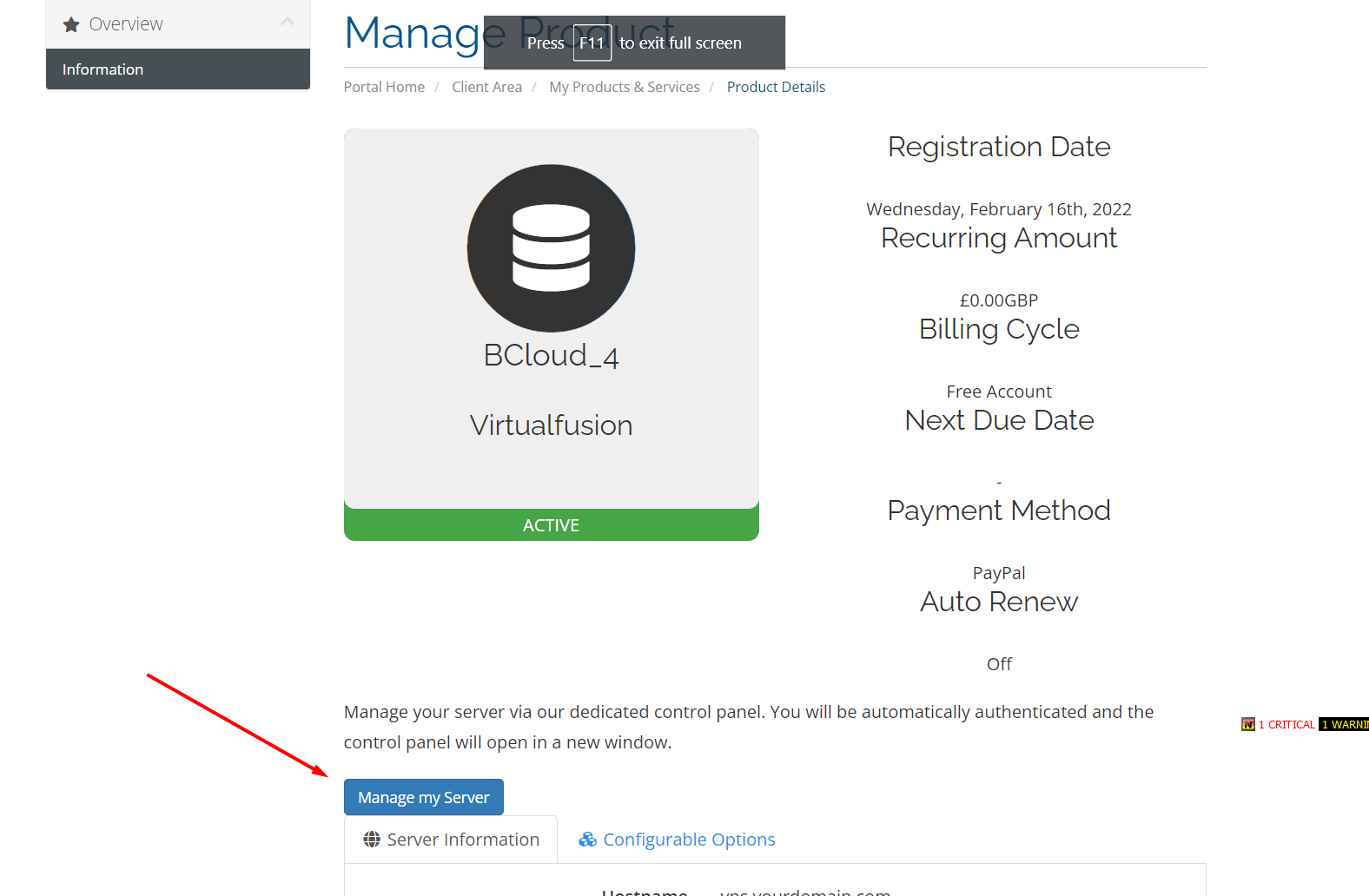
Entere the hostname for your new server
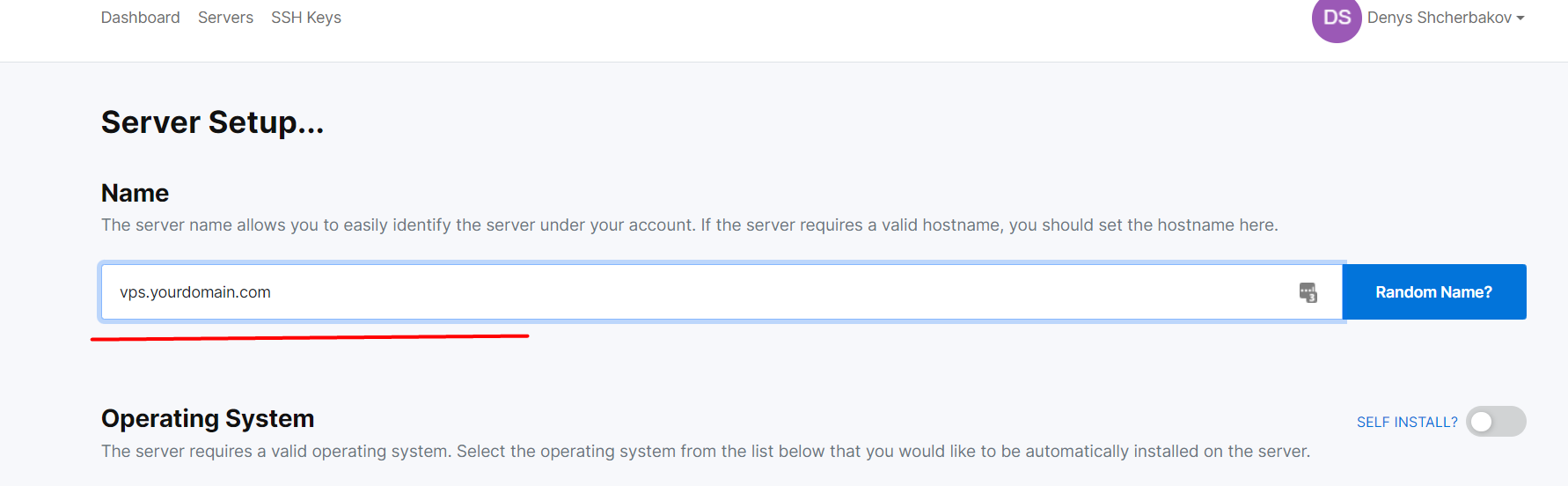
Choose the OS from the list
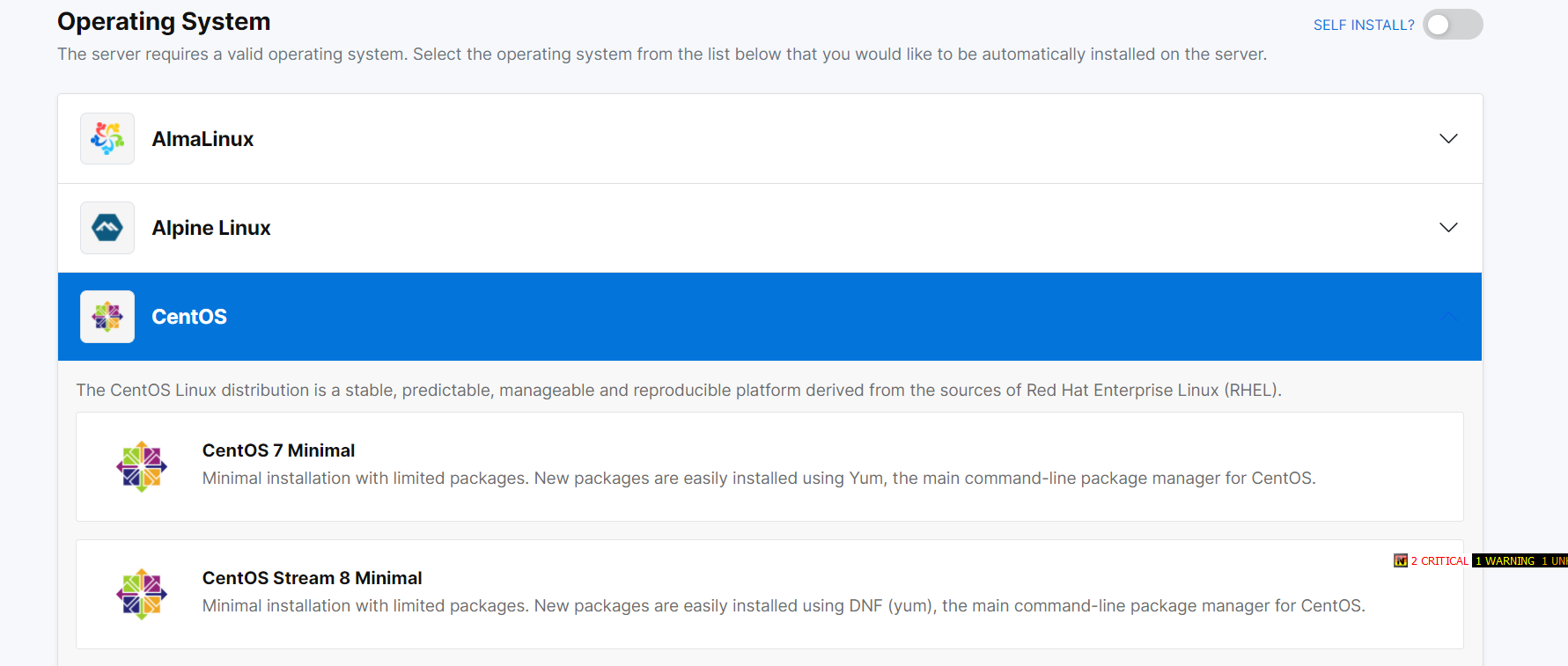
Add your own SSH key, you can generate the key via the system
If you don’t add one, we will enable password authentication and email you the root/admin password once the server has been built.
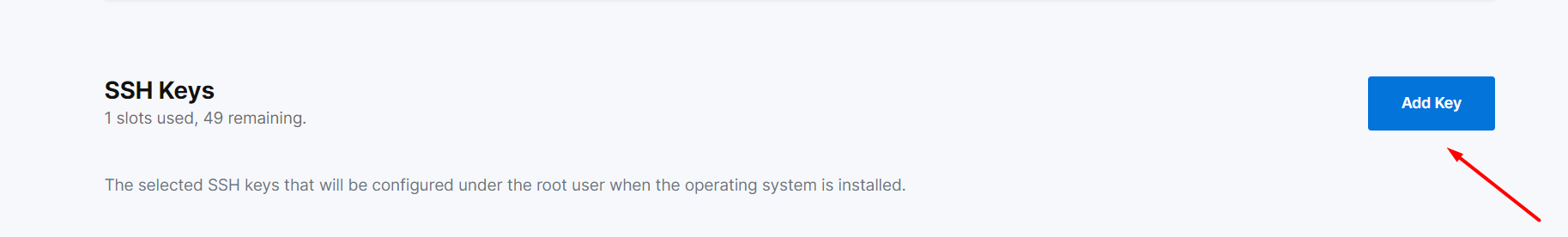
Choose your key for provisioning
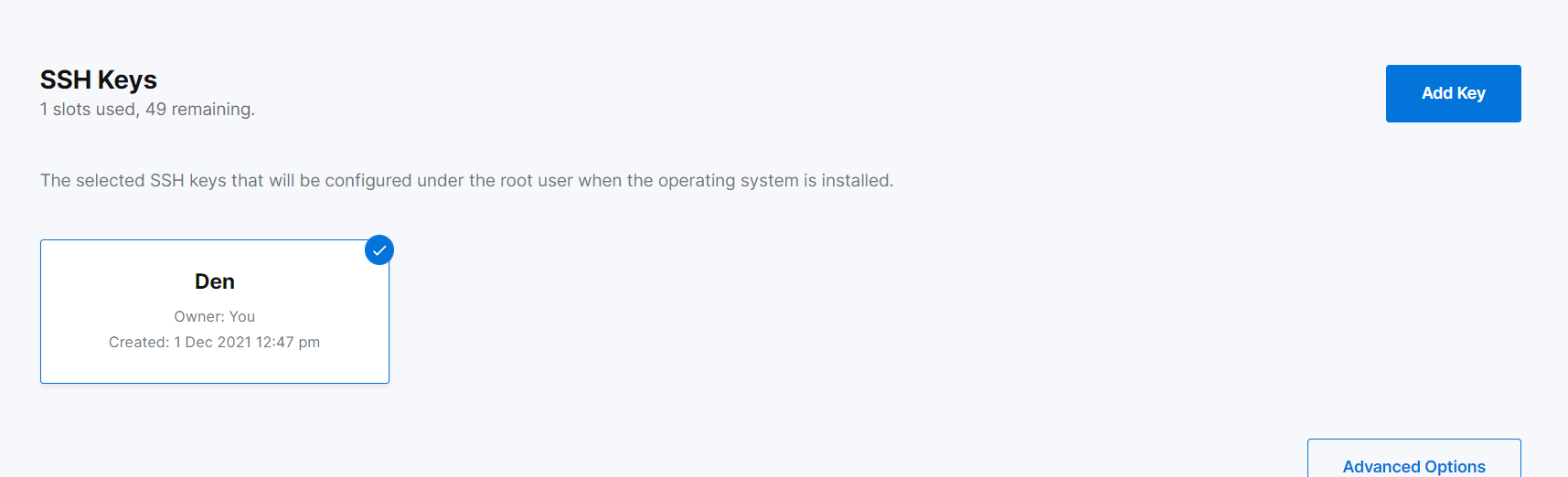
In advanced settings you can enable VNC (remote access to the server from BCloud panel)
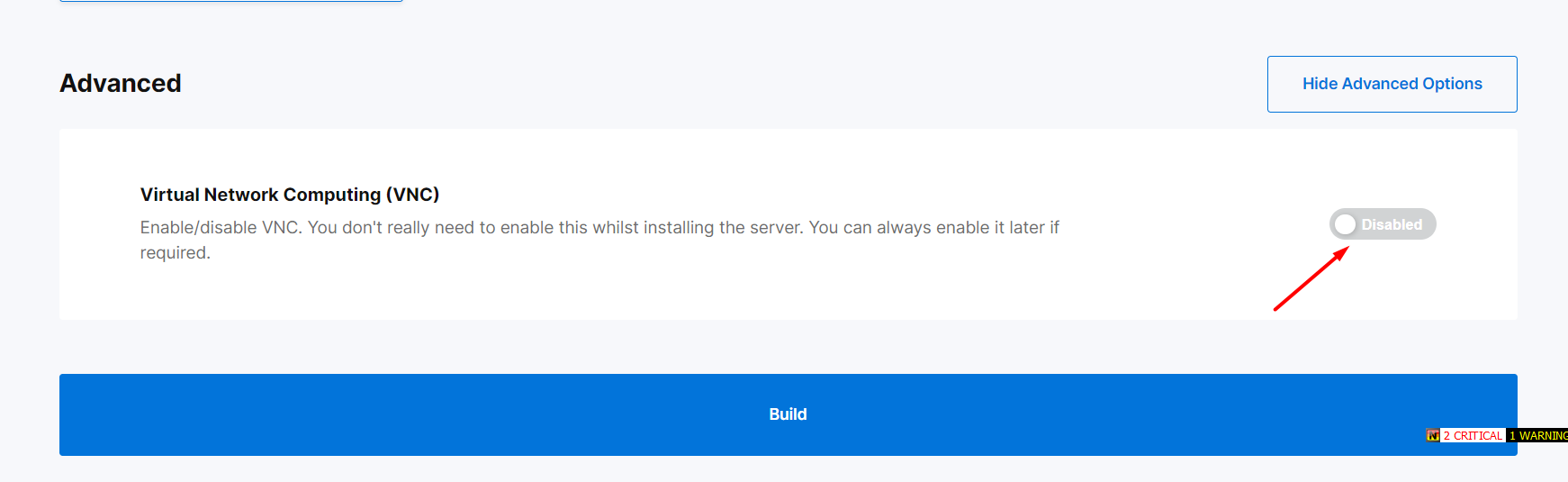
That’s it now you can build your new server.
In Cloud Fusion dasboard you can manage your servers, ssh keys, review task history
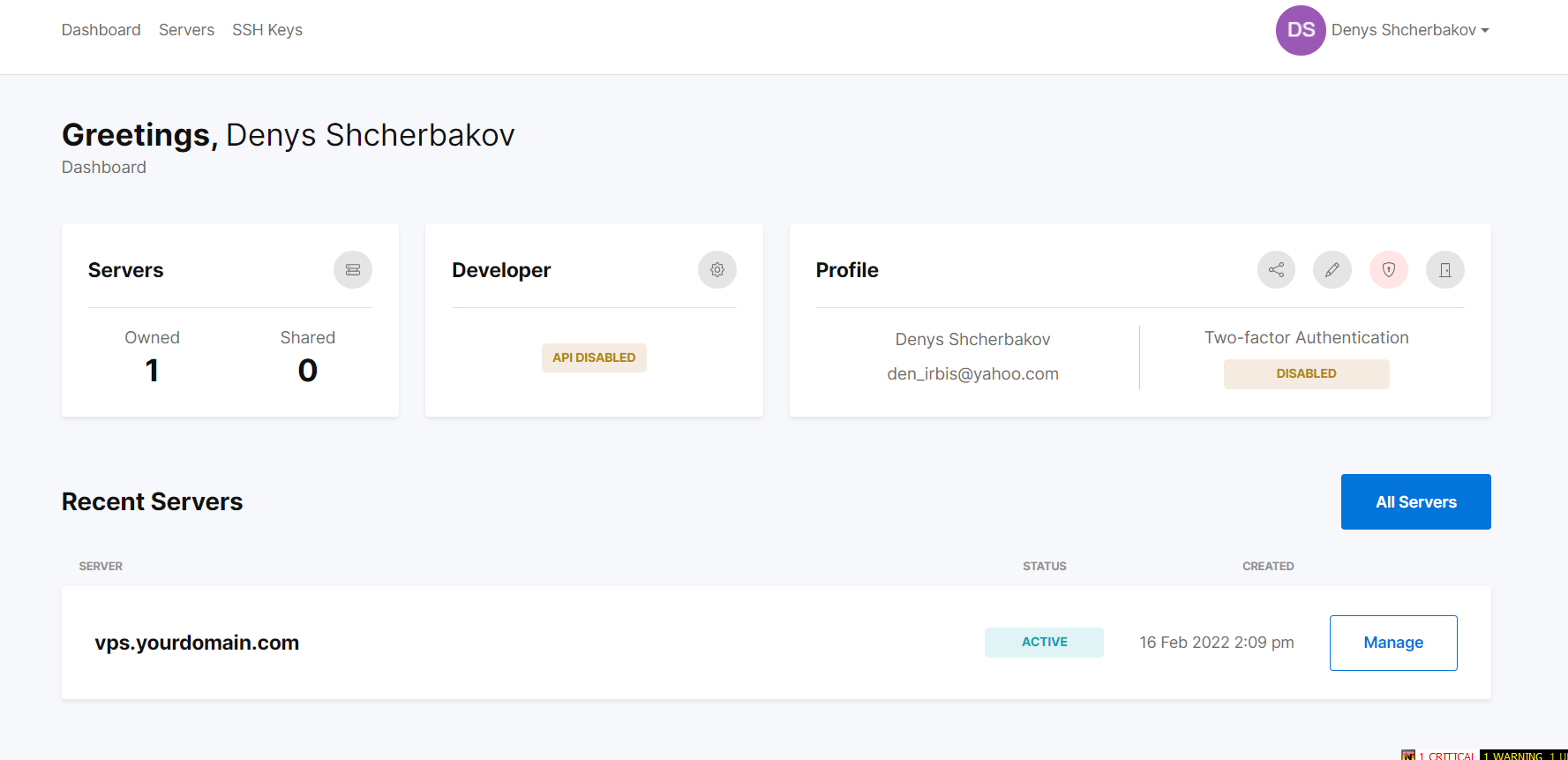
Switch to your new server, where you can operate it, rebuild OS and review servers’s stats