The Dos and Don’ts of Shared Hosting
A shared hosting plan will work for most small to medium-sized enterprises, but it is a good idea to learn how you can maximize its benefits.

Shared hosting makes sense because this option is economical. Find a capable web host in the United Kingdom like Jolt Hosting UK and you will likely encounter fewer issues along the way. Hosting is plain and simple for experienced providers. Your host will provide the basics of bandwidth, scalability, and content management as well as the advantages of shared hosting for beginners.
The safest option is to get the appropriate package for your requirements. For small online entrepreneurs, you will most likely need no more than 7 Terrabytes of bandwidth and 400 Gigabytes of disk space. Higher specifications are more appropriate for complicated upscale apps and multiple websites with high volume of traffic. Shared hosting is advisable for a start for as long as you identify the Dos and Don’ts of this option.
The Dos
Choose a Knowledgeable and Honest Shared Host
In shared hosting, Central Processing Unit (CPU) resources are distributed among multiple websites. To begin with, there are unscrupulous entities that attempt to gain customers by throwing about the word ‘unlimited’, offering infinite bandwidth but not bottomless resources. The unwitting customers are roped in only to find out later that the fine print doesn’t match with the promise.
Choose a responsible hosting that firm will not make false claims about limits. Majority of cheap hosts allow only five percent of CPU usage. In short, it has the capacity to handle between 1,000 and 1,500 unique visitors at an average depending on configuration. The key is to find a company in the UK that provides maximum resources even if the costs are somewhat higher than middle of the road service providers. For example, 25% resources mean approximately 7,000 visitors on a daily basis.
Optimisation Installation of WordPress

Bear in mind the WordPress Content Management System is not resources-friendly. You need optimisation and maintenance on a regular basis for optimum results from WordPress blog sites. Only optimisation will ensure that the WordPress blog turns out server-friendly.
The blog theme should be optimised. Images that are too heavy, JavaScript themes, and flash files increase loads of servers. This should be expected because shared servers have inadequate resources. The key is to opt for quick loading and search engine-friendly themes.
Likewise, keeping the plugins to a minimum helps in reducing the sever load. Some plugins such as Related Posts and the free version of SEO Smart Link tend to slow down websites due to heavy database requests. Increased database requests augment server load and use substantial CPU resources.
It is important to use the appropriate Cache plugin for storing dynamic web pages from the stockpile rather than the database. This decreases server load and speeds up the website. Configure plugins correctly to obtain the preferred results. Caching plugins facilitates the following functions:
- Cascading Style Sheets (CSS) and JavaScript Compression
- G Zip Software Compression
- Minify
- Content Delivery Network (CDN) Support
- Rich Site Summary (RSS) Feed Compression
MySQL Database Optimisation

The MySQL Database is the core of the WordPress blog site. However, the database breaks up and becomes cluttered. This is the primary reason for recurring or continuing optimization for the best performance. Use the WordPress DB Manager Plugin for backup and optimization which performs these functions related to databases:
- Optimise
- Repair
- Backup
- Restore
- Delete
- Drop or Empty Tables
- Run Selected Queries
It supports automatic scheduling for backups, optimization, and repairs of these databases.
Image Optimisation & Content Delivery Network
Images account for sizeable bandwidth. Shared hosting does not have the capability to cope with heavy images associated with traffic flow. Over 75% of bandwidth will probably be consumed by pictures if your posts contain plenty of images and get a lot of visitors. There are users who choose to assign image hosting to other sites like Flickr or Picasa image organizers/viewers.
The answer to this problem is to trim down image size without sacrificing quality. The Smush Image WordPress plugin for compression is a good option. If possible, avoid Graphics Interchange Format or GIF and Bitmap (BMP) image format since these files consume large bandwidth. For CDN, you can opt for more expensive products such as Amazon or Cloudflare as well as the free Drop Box service as Content Delivery Network. Use a WordPress plugin and DropBox for hosting images/files.
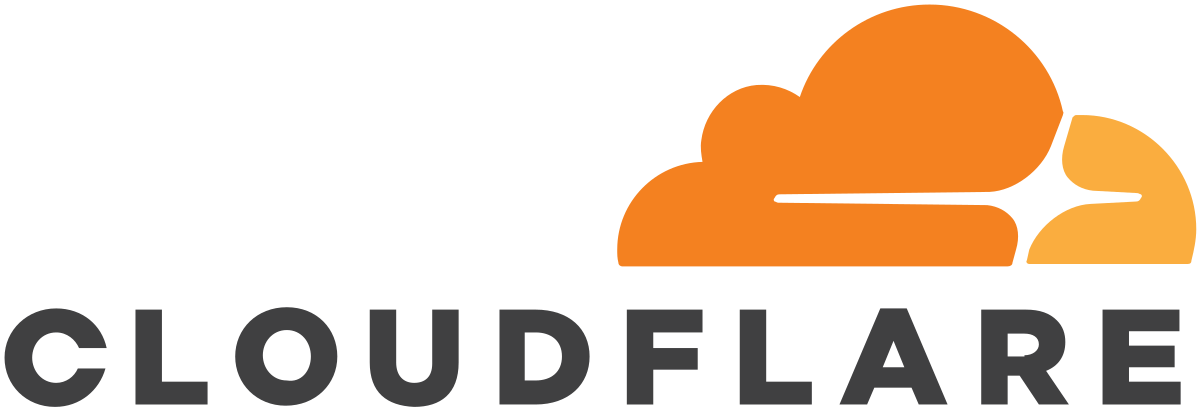
Cloudflare provides both free and paid services. It functions as a proxy between your server and site visitors. As a CDN, Cloudflare caches web content to its servers and delivers them to website browsers. It reduces server load to a great extent, so visitors can get pages quickly. It is a highly recommended CDN service because of superior security features like Internet protection, DDoS mitigation, and distributed domain name as well as spam filtering.
Hotlink Protection
This tool enables users to prevent other sites from linking directly to files on their websites. It limits outbound traffic to your account by preventing the loading of images from your web pages. The technical term is to protect your website’s resources from being hot-linked by other websites. Your images become visible to search engines. Other visitors have the chance to link those photos or graphs to their blogs and social media networks.
Your shared host goes down immediately if said images are featured on popular social platforms. Therefore, it becomes mandatory to protect these images from hotlinks. This prevention feature is found in the host cPanel. Otherwise, add the codes below in your .htaccessfile and change the site’s Uniform Resource Locator (URL)
- Rewrite Engine on
- Rewrite Cond% {HTTP_REFERER}! ^$
- Rewrite Rule \(jpg|jpeg|png|gif)$ [NC,F,L]
Gmail Service Blog for Hosting Blog Email
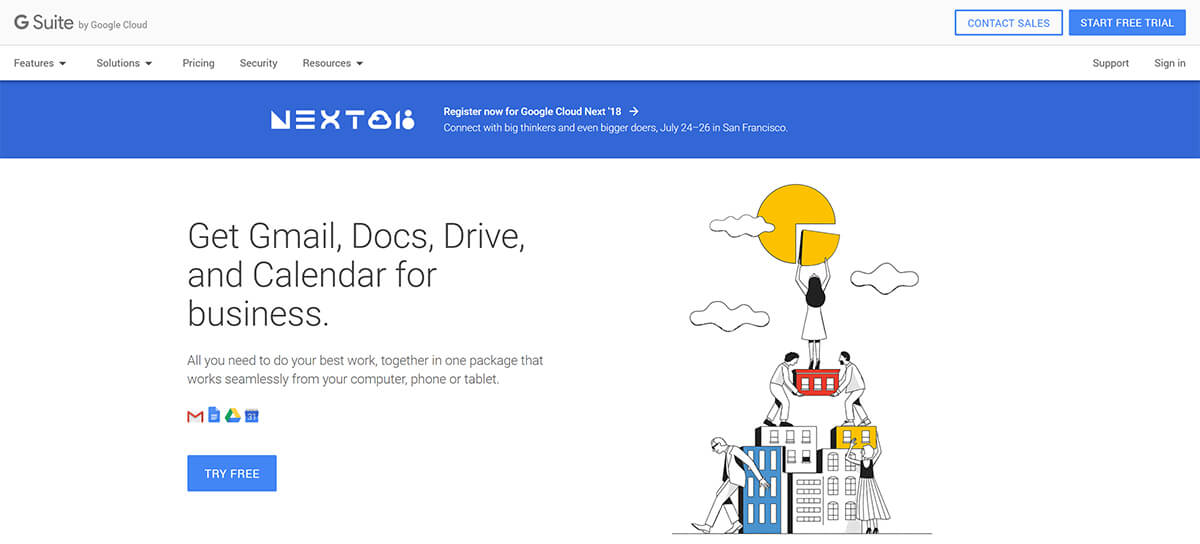
You have the option of using the free Google Apps Standard Edition to host your blog’s email service. It offers up to 10 accounts without charges. This application will allow users to save server space as well as bandwidth plus Gmail-powered personalized email accounts and sophisticated spam filtering. Many bloggers use the cPanel email forward program because of the easy setup process but Gmail still has the advantage.
The Don’ts
After discussing the Dos, it is time to take a good look at the Don’ts of shared hosting services.
Avoid Hasty Decisions
Refrain from making impulsive decisions. Look for efficient and user-friendly hosts. Don’t be swayed by promised discounts and services. These providers may have motives other than providing dependable services. On the contrary, go over independent websites and read customer reviews that provide multiple points of view. Get professional advice from sources you can trust.
Skimping on Price

Do not search for the cheapest alternative. Startups usually look for the lowest-priced packages because of limited funds. While this is a reasonable move, it is not a guarantee that you save on costs for the long term. Hosting firms that hype services for very low fees are likely too good to be legitimate.
Terms of Service
Do not disregard or overlook the host’s Terms of Service. Cancellation policies in a provider’s terms of service are probably the most important aspect before deciding on a web host. See to it that you review each provision carefully. If you are in doubt, refer the matter to a legal expert. Remember that you can encounter problems associated with the Terms of Service by including forbidden items on your website. You can be fined or denied service entirely.
Multiple Plugins
Do not use several plugins at one time for a single website since this can affect loading time along with the site’s overall performance. The majority of web hosts do not provide technical support for mistakes produced through customized plugins, themes, or frameworks. Avoid plugins that consume a lot of resources. It is advisable to get in touch with the developer who created the custom settings.
Final Word
The key is to choose your web hosting company with utmost care. Conduct a background check before deciding and read published testimonials online. Never compromise cost for quality and performance.
This guide was prepared by JOLT Hosting UK, one of the most reliable cloud web hosts in the United Kingdom with a website at http://www.jolt.co.uk/.
