Geeklog Features

Geeklog is an open-source app for managing dynamic web content written in PHP. It supports MySQL, PostgreSQL, or MS SQL as database backend. It is a CMS, or blog engine with support for comments, trackbacks, multiple syndication formats, spam protection, and other vital features of a content management system. The basic Geeklog distribution can be extended by multiple community-developed plugins and add-ons to tweak functionality. Available plugins include forums, image galleries, and others.
After installation, go to the administrative backend of Geeklog and you will see a ‘Security Check’ link at the top left. Click this to perform a complete security check of Geeklog.
Administrative Backend
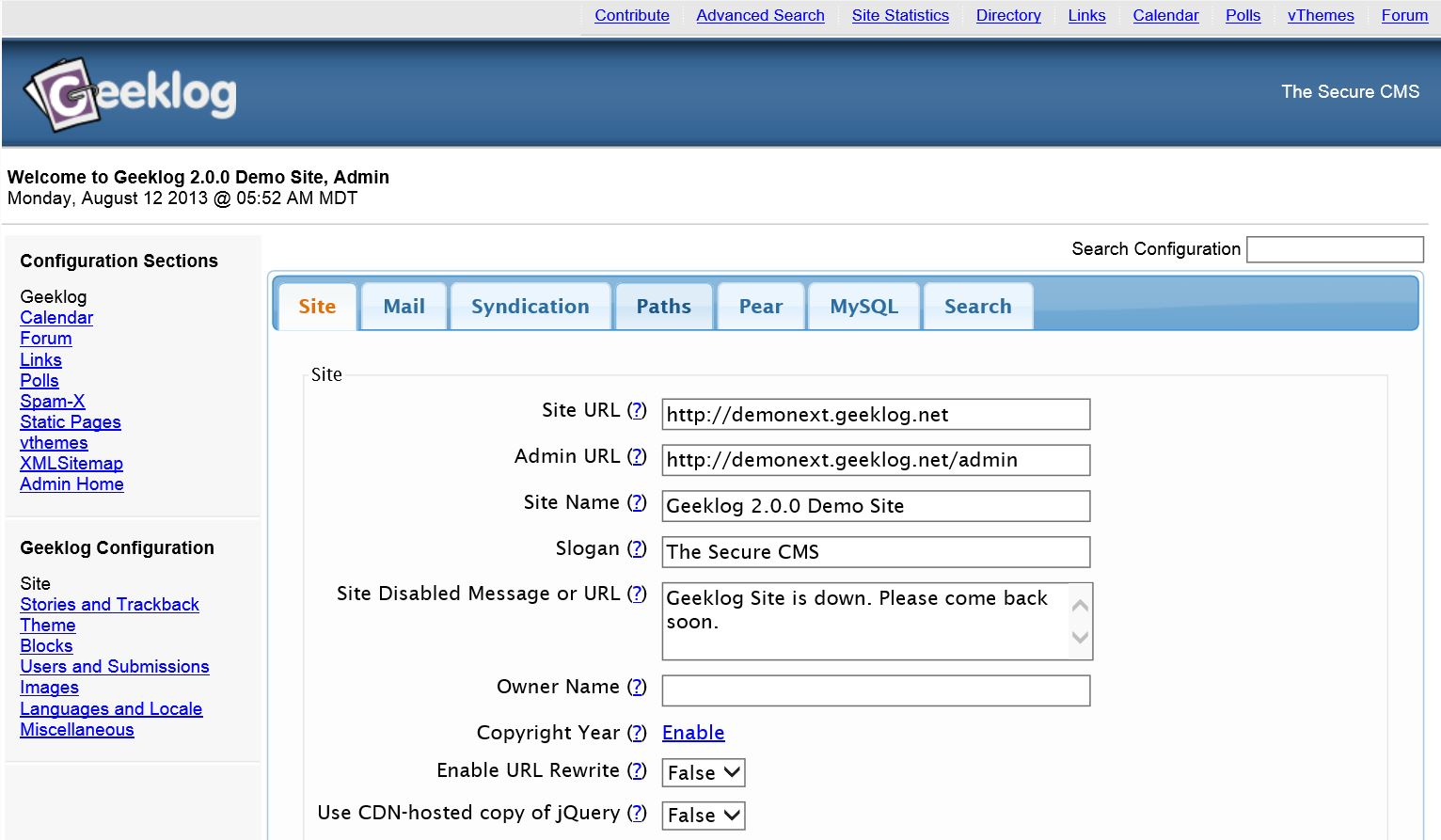
With the administrative backend, the administrator (you) controls all aspects of the website. It is easy to use and allows you to manage your site without problems.
Plugins
CMS is known for expandability. Geeklog offers that option with the help of plugins. There are many plugins you can choose from and install on your website. To view available plugins, access the administrative backend and click the ‘Plugins’ button. To install a plugin, download from the official website of Geeklog. Extract the downloaded file. Each plugin has a readme file for proper installation of your plugin (installation process varies for each plugin).
Spam X
Geeklog handles spam through a plugin called Spam X to check the following: Story submissions; Comments; Trackbacks; Pingbacks; Event submissions; Link submissions; The text sent with the “Email story to a friend” option; and, A user’s profile.
With Spam X, it is possible to perform the following:
- Edit Personal Blacklist, HTTP Header Blacklist, IP Blacklist, and IP of URL Blacklist
- View Spam-X Log
- Mass Delete Spam Comments
- Mass Delete Trackback Spam
- Edit SLV Whitelist
- Spam-X Plugin Documentation
Backup Geeklog 1.5
Backing up Geeklog is protection against possible loss of data or related issues. You need the database and main files to achieve this goal.
Database backup
- Login to the administrative backend of Geeklog.
- Click ‘DB Backups’ icon.
- Click ‘Create New’. It will create a backup for the Geeklog database.
- To save this backup file to your desktop, download using FTP. You can create a database backup through phpMyAdmin.
cPanel > phpMyAdmin > choose the software Database
- Click on ‘Export’ on the top menu of the database table list.
- In the export options, check the following:
- ‘Select All’ Tables
- ‘Structures’ property
- ‘Data’ property
- ‘Save as’ option
- Click ‘Go’ and save the file to your desktop.
Alternately, it is possible to back up the database through cPanel Backup tool.
cPanel > Files > Backups > Partial Backups > Download a MySQL Database Backup
Core files backup
To backup Geeklog files, login through FTP. Download the folder “/Geeklog” under “/public_html” directory. Save to your desktop.
