Creating a Test Version of Your Website
In creating or modifying websites, you need to test changes in real time without the risk of the live site breaking down. Some people make changes directly on their sites. However, it is recommended that you create a test site if you want to experiment with new techniques or return to an unfinished task later.
Consider the following in setting up a test website:
- New Subfolder
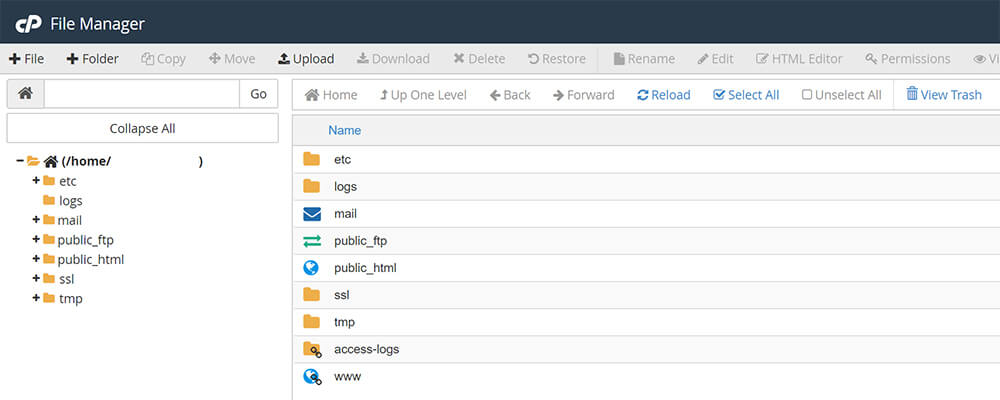
Advantages:
When you create a subfolder within your existing site to test new pages, this creates a duplicate database which you can work on independently. It is simple to set up and use.Disadvantages:
It can become confusing as domain names are similar so you may accidentally overwrite the live with the test site. - Test Domain
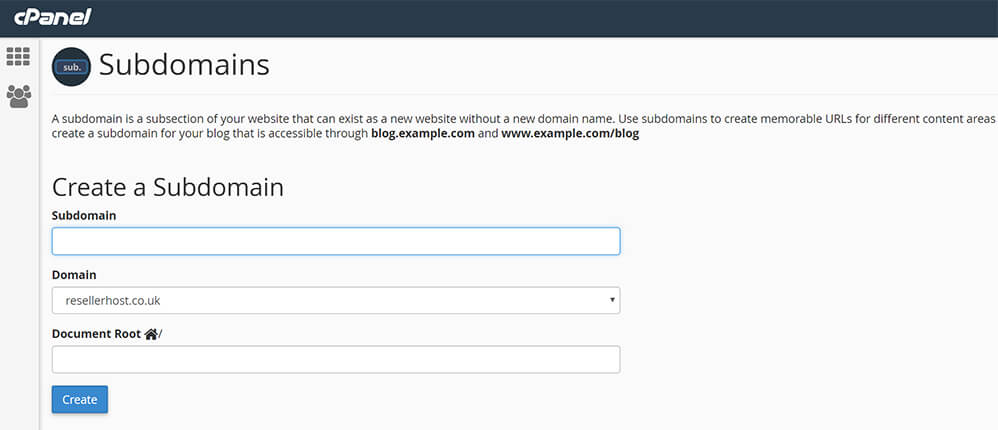
Advantages:
With cPanel, you can use a new domain to create your test version. It works like the subfolder technique except that you create a new URL instead of a subfolder (e.g. testing.yourwebsite.com). Like the subfolder option, it is easily navigated and set up. Sub-domains also look more professional to users and search engines.Disadvantages:
You can get confused and accidentally save changes in your live site. - New DomainAdvantages:
When you acquired the domain, you may have been given another website domain that you can turn into a test site. On the other hand, you may create a new domain for this purpose.If you don’t mind spending more money and making more time for it, it is possible to avoid confusion between your test site and live sites by creating a new domain.Disadvantages:
You may need to pay for a new domain. - Offline Tools
You can install software on the PC to create an offline test website. With this option, you can work even without Internet connection.Advantages:
It is separate from your live site so you avoid viruses, network issues and human error. You see your live website without disrupting online statistics.Disadvantages:
It is difficult to share your test site with others. This is an issue if you work for a company since you cannot test website speed or usability.
What is the best option?
Choose one that works for you. The first two options may be more logical if you have just started with website creation and testing. More experienced users will choose the last two options, so assess which is more appropriate for you.
