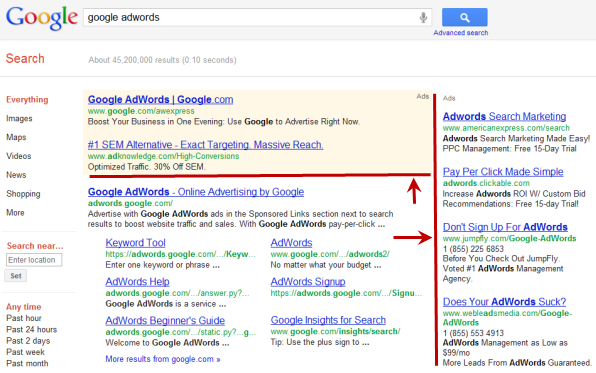An In-Depth Analysis of Google Products
Google AdWords
Google AdWords refers to the advertisement service that allows businesses to create short message advertisements. The headline is no longer than 25 characters and has two additional lines of smaller text. These lines represent 35 characters each with image ads that include simple banners, Flash applications, or video ads. The ads are inserted into websites bound with Google AdSense (more on this later) and Google partners (e.g., AOL) or presented in specific positions depending on browsing history.
Pay-Per-Click
The amount you pay for a PPC ad is computed based on the number of users who clicked on that ad. Discounts apply depending on the number of clicks. Also, the cost of a single click varies.
Generally, companies or individuals who post the ads choose keywords and payment-per-click amounts. Once these trigger words are entered in Google or appear on the website configured for AdSense, the ads appear in the sponsored links section. You can also find this above the search results or in the space reserved for them.
Google AdWords provides a more conservative Cost-Per-Thousand payment option where the amount is the estimate of showing the ad to 1000 viewers. The frequency at that Google displays the ad when the trigger keyword is entered depends on several factors. One is webpage quality where the ad will lead after clicking. Another is webpage quality where the ad comes out.
Another advantage of Google AdWords is IP address exclusion. What this means is that the advertiser can denote the IP address ranges that should not see the ad. It includes location exclusion and frequency capping. It means the limit on the frequency a particular user sees the ad. It is identified by the user’s IP address. This system enables the ad owners to show an advertisement to their target group. It also reduces the number of clicks since the clicker will not become a customer anyway because of reasons like geographic distance.
You can find more information on Google AdWords through the following sources:
http://en.wikipedia.org/wiki/AdWords
http://adwords.blogspot.com/
Create a Google AdWords Account
Google AdSense
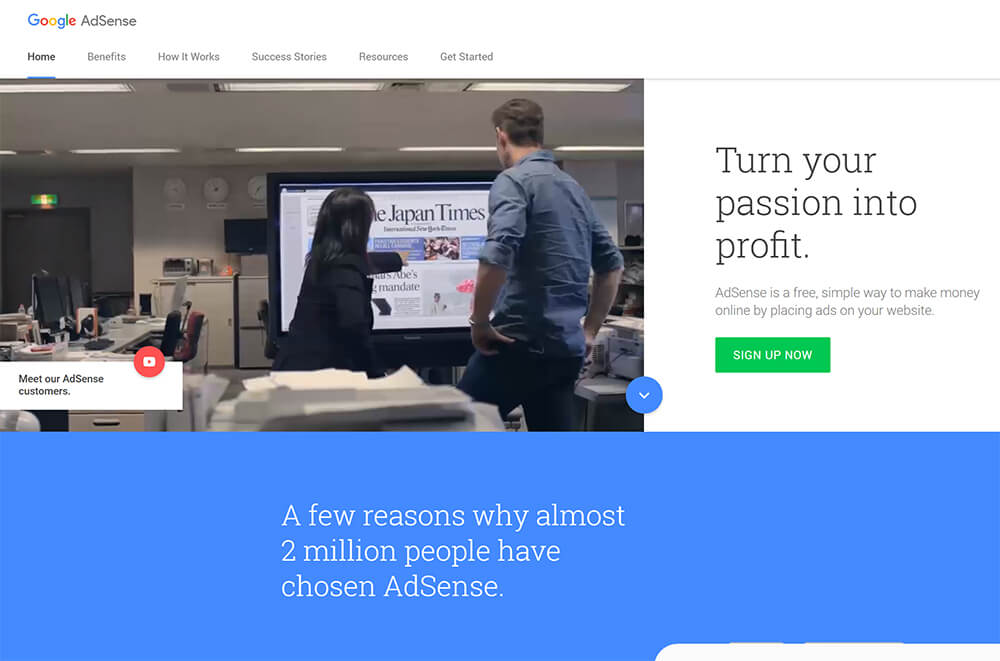
Google AdSense allows website owners to insert Google AdWord ads into their websites, video footage, and mobile apps. Webmasters also can insert a short HTML code into their websites leaving space in their web presence. This space is filled with ads that depend on website content as well as the location of the browser, and the end user’s browsing history. The websites that retain the space obviously get paid leading to people creating content-rich websites. These attract Google ads and generate more clicks along with revenue for the website owner.
AdSense for content
Essentially, this involves the webmaster embedding a short HTML code into their websites, purposefully allotting a specified amount of space on their web presence which will be filled with current ads (such factors affecting the content of ads include the website’s content, geographic location of the user of the website, and his or her browsing history, among others). Websites that reserve these ad spaces receive payment, which motivates them to create content-rich websites. Doing so attracts plenty of Google ads resulting in more clicks, and naturally, more earnings for the website owner.
AdSense for feeds
This allows the embedding of images and ads into feeds with the ad content determined by the feed’s content.
AdSense for search
It permits webmasters to place a Google Search Box on their sites. When a user opts for this search box, Google shares a substantial percentage of the revenue from such searches with the website owner. This takes place if someone clicks on the displayed ad. Obviously, the website owner does not get paid for regular searches.
AdSense for mobile content
Publishers are paid for hosting advertisements on their mobile websites.
AdSense for mobile applications
AdSense for video
It takes the form of pop-up ads that emerge when one watches videos on YouTube.
AdSense for domains
Ads are displayed when an unregistered, or registered but undeveloped, domain is called from the browser. This means that even dormant unused domains can be used to gain revenue. All the owner must do is park his unused domains with AdSense to do.
Visit AdSense Help for more information.
Google Apps (G Suite)
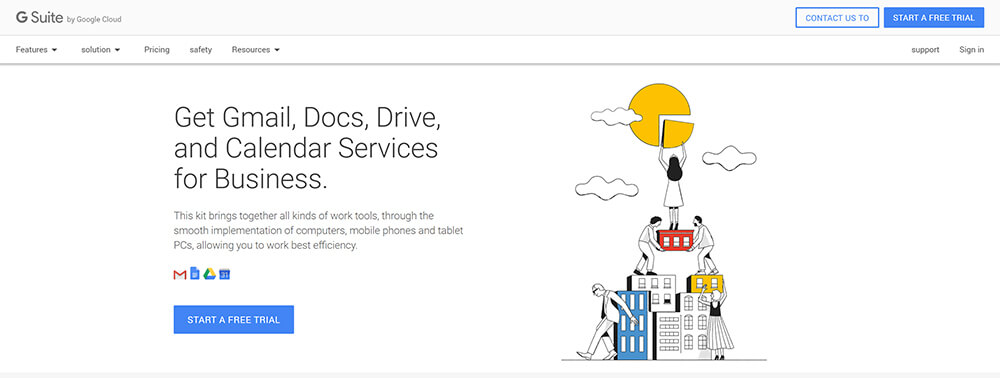
Google Apps refers to applications not installed on the user’s PC but provide the functionality of installed counterparts.
Google Docs
It provides the functionality of an office suite without installing related software on your PC. Files are stored online and made accessible globally. You can sync content with hard drive copies of the same document and implement changes online. This is helpful since Google Docs allows many users to work on the same document simultaneously.
Google Calendar
This daily planner consists of numerous pages with customizable colors. It fully supports the drag & drop of events from one date to another with a quick-add option. Google Calendar offers accessibility unlike like iCal or Microsoft Outlook. Basically, you can log in to your Google account with full access to the calendar. The Google Sync function provides synchronization with mobile devices or desktop PC.
Gmail For Business
Google provides a free and comprehensible email service (Gmail) with many features that do not compromise dependability. Generally, the Gmail service can handle the email delivery for your domain instead of the hosting provider. It presents potent email exchange servers. Google offers an easy method of bundling different applications to a domain name in the form of a plug-in that saves you time after configuring them separately and adding to their functionality.