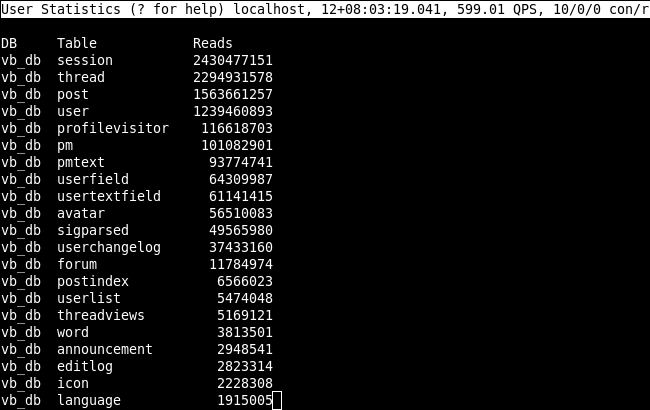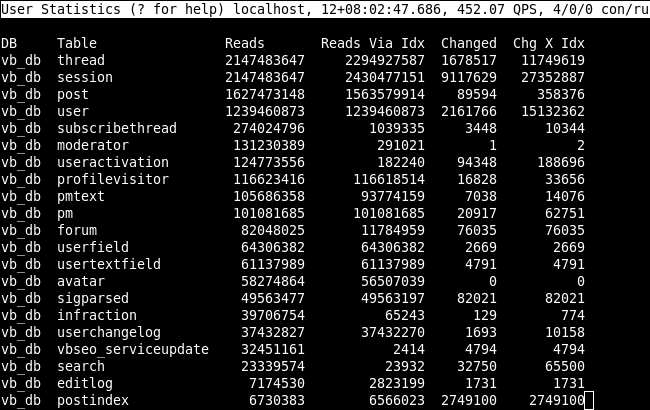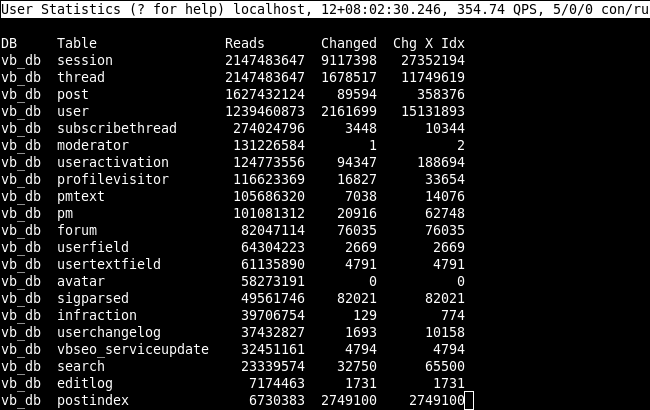Installing and Using innotop for MySQL Performance Monitoring on a cPanel Server
In another article, we showed you how to install and use mytop for basic monitoring of MySQL on cPanel/WHM servers. However, there may be situations in which you will be required to conduct advanced and detailed evaluation of the inner workings of MySQL operations, which mytop is not capable of doing. This is when innotop comes to the rescue.
What innotop Can Do
Like mytop, innotop is a MySQL monitoring utility; however, innotop is loaded with cutting-edge features for skilled users. It allows the user to examine various features of the server’s processes. Not only can it monitor queries, but also replication, transactions, and caches, among others.
How to Install innotop
As with mytop, we recommend installing innotop from source. It also shares the same requirements with mytop that must be met prior to installation.
- Make sure that perl-TermReadKey package is installed by executing this command:
yum install perl-TermReadKey
The command will initiate downloading and then installation of perl-TermReadKey package with the required dependencies. If the package has already been previously installed, you will be notified and can proceed to the next step.
- Check if DBD::mysql Perl module is installed. In WHM, go to Software >> Install a Perl module. If it is installed, you will see DBD::mysql in the list of installed modules, and if not, you can use that page to install it through the ‘Search’ or ‘Show Available Perl Modules’ function.
- Then, install innotop using the following commands:
cd /root
wget http://innotop.googlecode.com/files/innotop-1.9.1.tar.gz
tar zxf innotop-1.9.1
cd ./innotop-1.9.1
perl Makefile.PL
make install
cd ..
- Start using innotop.
Using innotop
Simply start by executing the command ‘innotop’. The Innotop User’s Manual provides comprehensive advanced usage instructions which will show you how to use the different aspects of innotop, as shown on the screenshots below.